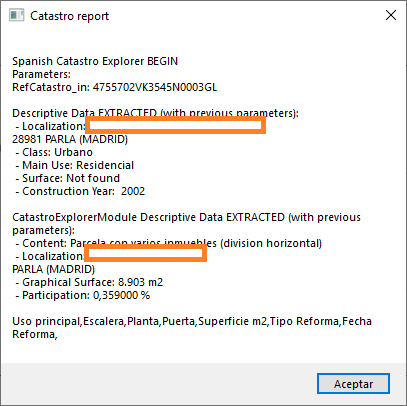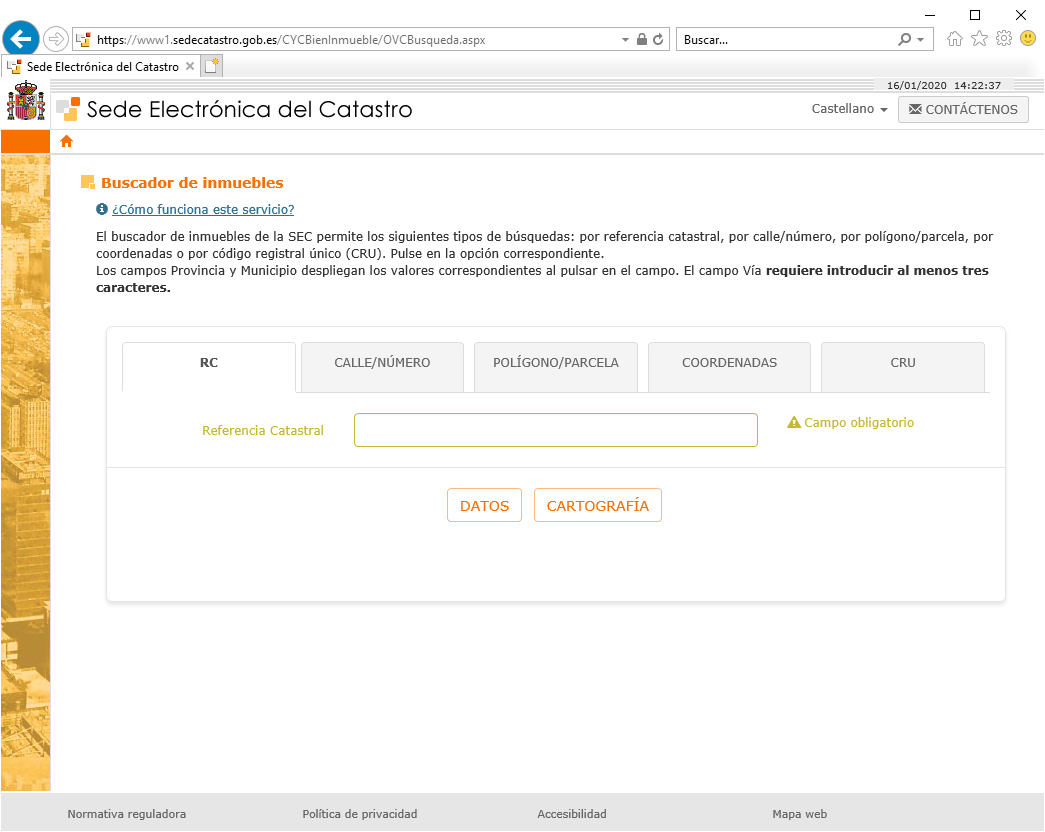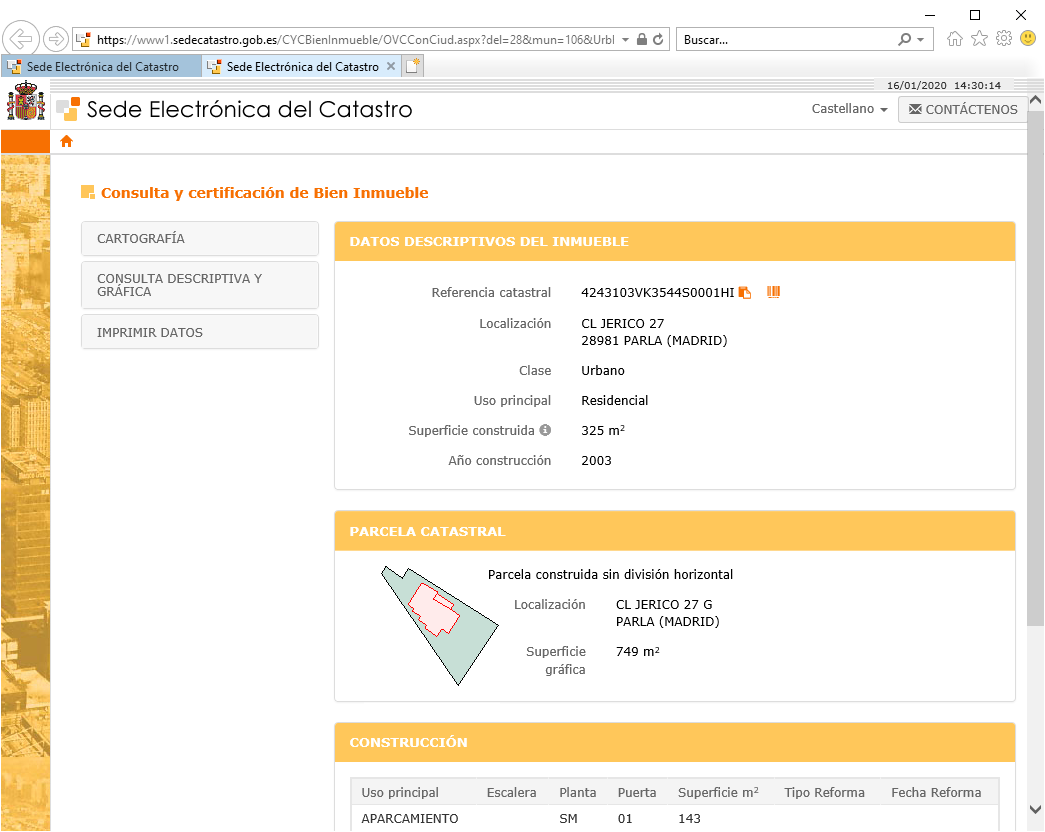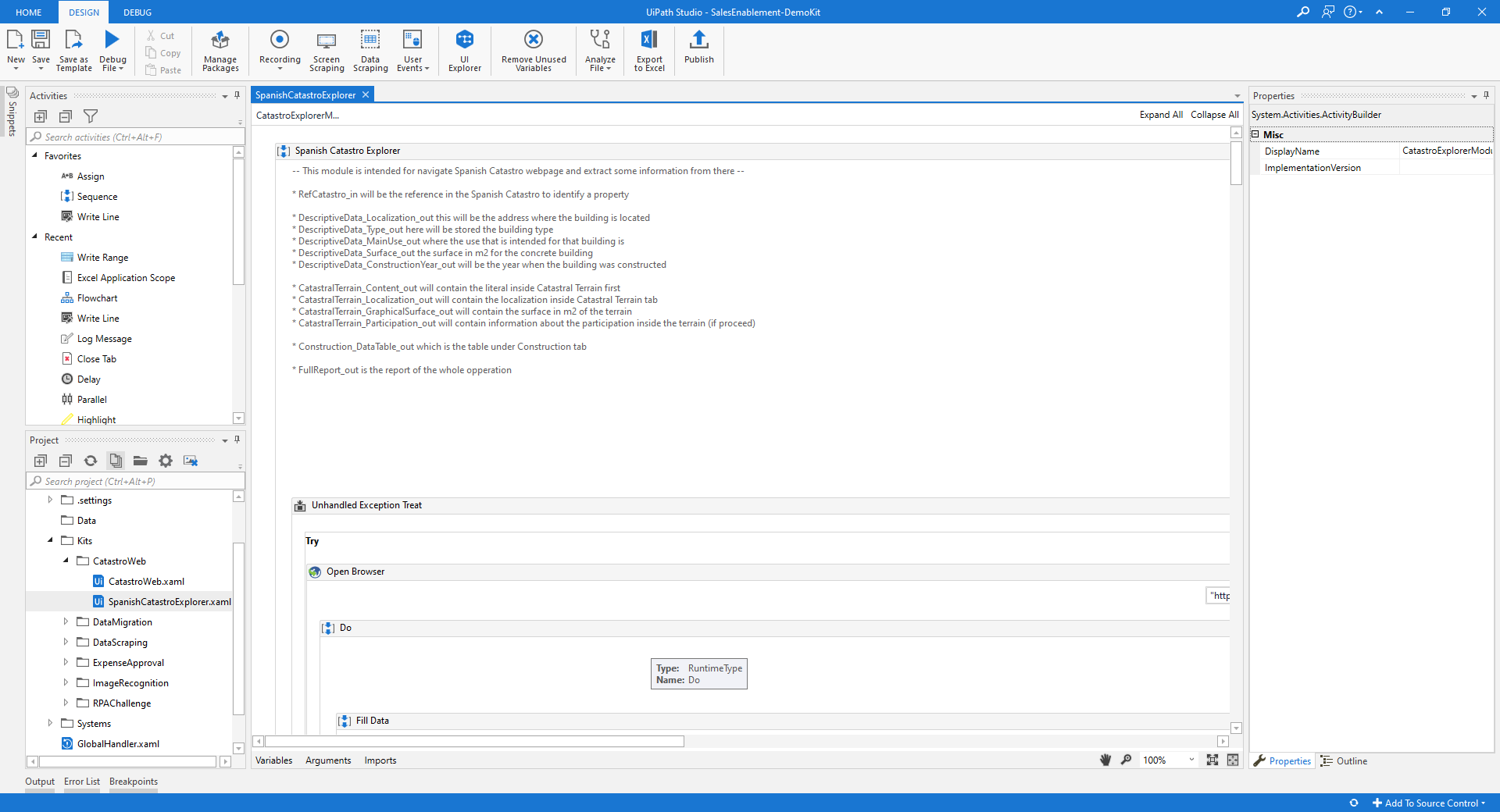Create your first automation in just a few minutes.Try Studio Web →
Spanish Catastro Explorer
by YouTube
0
Snippet
<100
Summary
Summary
This is a snippet of code that navigates to Spanish Catastro web page (a faction of Spanish Government that controls properties) and retrieves valuable information
Overview
Overview
The component works this way: use a "Catastral reference" as input, the parameter name is RefCatastro_in. You'll get in return after a few seconds of execution the following data:
* DescriptiveData_Localization_out this will be the address where the building is located
* DescriptiveData_Type_out here will be stored the building type
* DescriptiveData_MainUse_out where the use that is intended for that building is
* DescriptiveData_Surface_out the surface in m2 for the concrete building
* DescriptiveData_ConstructionYear_out will be the year when the building was constructed
* CatastralTerrain_Content_out will contain the literal inside Catastral Terrain first
* CatastralTerrain_Localization_out will contain the localization inside Catastral Terrain tab
* CatastralTerrain_GraphicalSurface_out will contain the surface in m2 of the terrain
* CatastralTerrain_Participation_out will contain information about the participation inside the terrain (if proceed)
* Construction_DataTable_out which is the table under Construction tab
* FullReport_out is the report of the whole opperation
You can also adapt the snippet to extract another data from the web page or in another way also (e.g. with and address ).
Features
Features
There are several insurance companies and banks that interact with this web page daily. That means that they have to consult sequentially for each property to cover by an insurance policy or just to give or not a mortgage loan. So the benefits are that the repetitive use of this module will be part of any automations they will need.
Additional Information
Additional Information
Dependencies
Internet Explorer and Spanish Catastro website
Code Language
Visual Basic
Technical
Version
1.0.2Updated
February 18, 2020Works with
Tested with UiPath Studio Version 2018.4.4, 2018.4.5, 2019.10.1 and 2019.10.2
Certification
Silver Certified
Collections
Support
UiPath Community Support