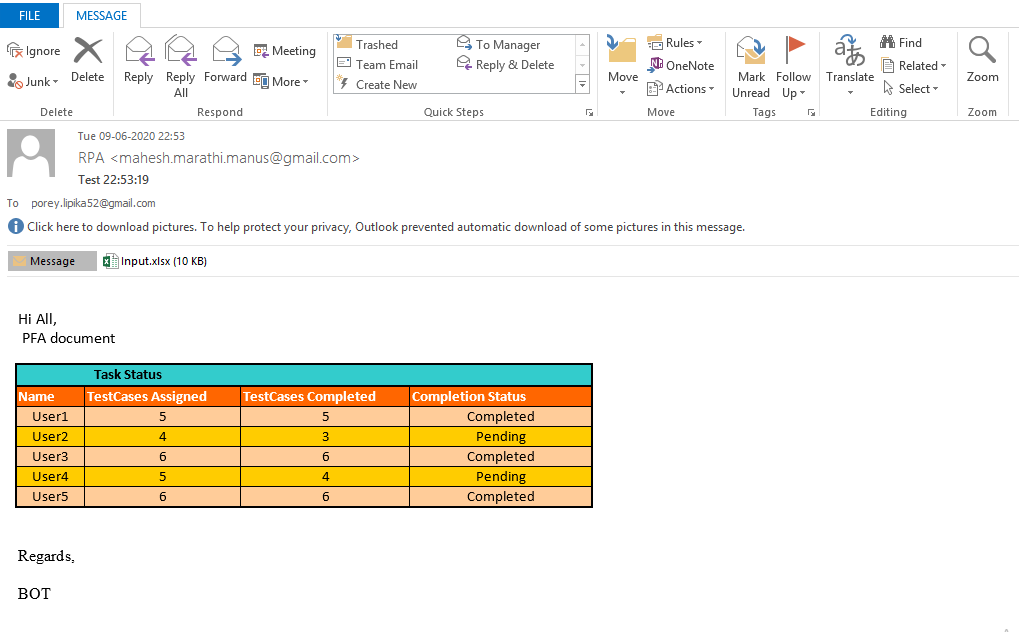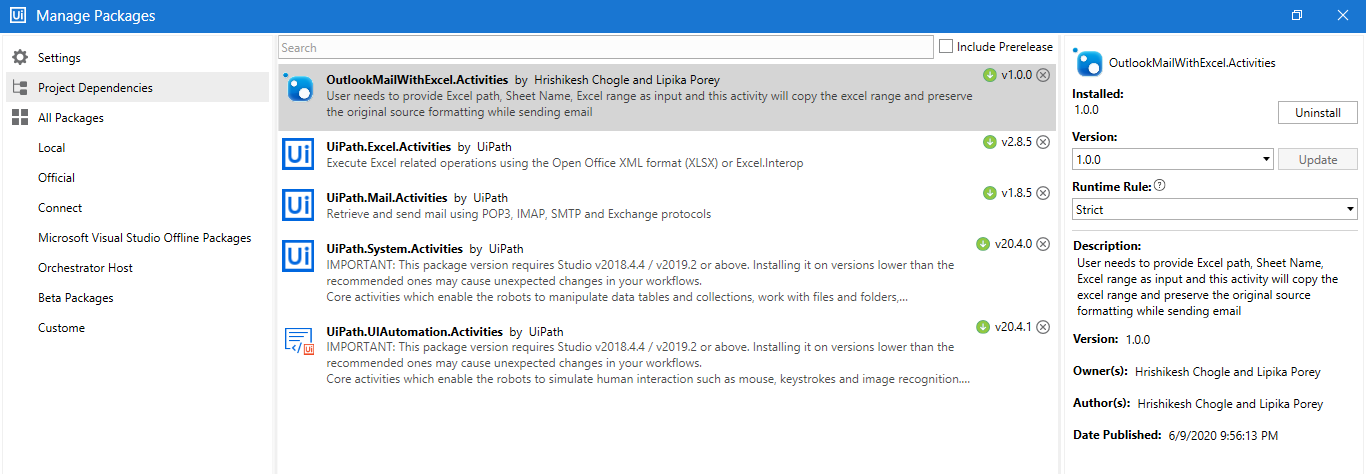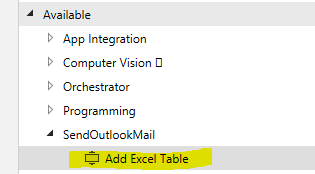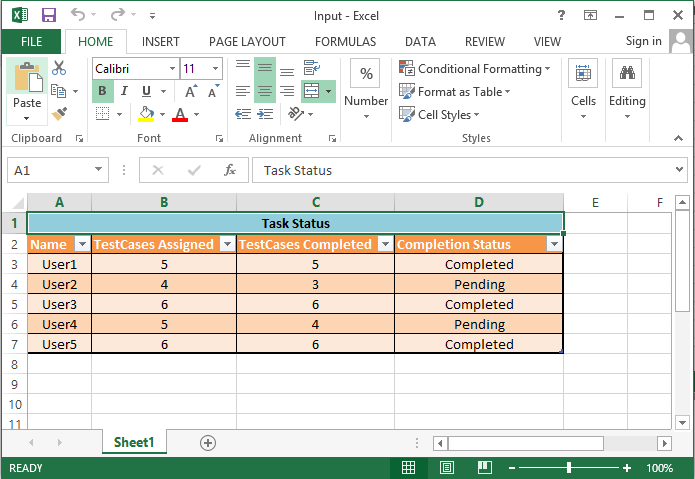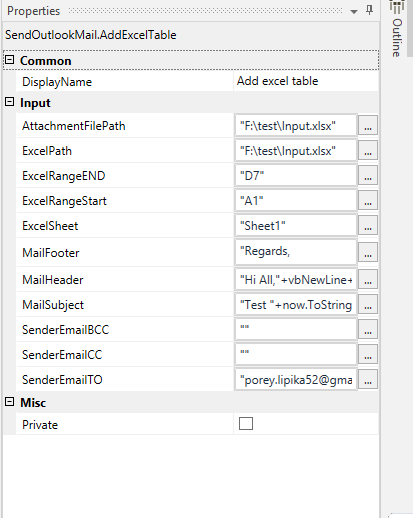Create your first automation in just a few minutes.Try Studio Web →
Outlook Email with Excel Body
by YouTube
0
Activity
<100
Summary
Summary
By using this activity the user can send Excel table in the mail body
Overview
Overview
This activity creates and sends new Outlook email with Excel table in the body.
It copies the Excel range as an input and pastes that in the Outlook email body. If needed, the user can also add an attachement to the email.
Features
Features
Easily pastes Excel table in the email body without converting the table in the HTML table format. This activity preserves the source style.
Additional Information
Additional Information
Dependencies
Outlook And Microsoft Excel application in system.
Code Language
Visual Basic
Runtime
Windows Legacy (.Net Framework 4.6.1)
License & Privacy
MIT
Privacy Terms
Technical
Version
1.0.0Updated
June 12, 2020
Works with
Compatible with UiPath Studio version 19.4.4 and above
Certification
Silver Certified
Tags
Collections
Support
UiPath Community Support
Resources