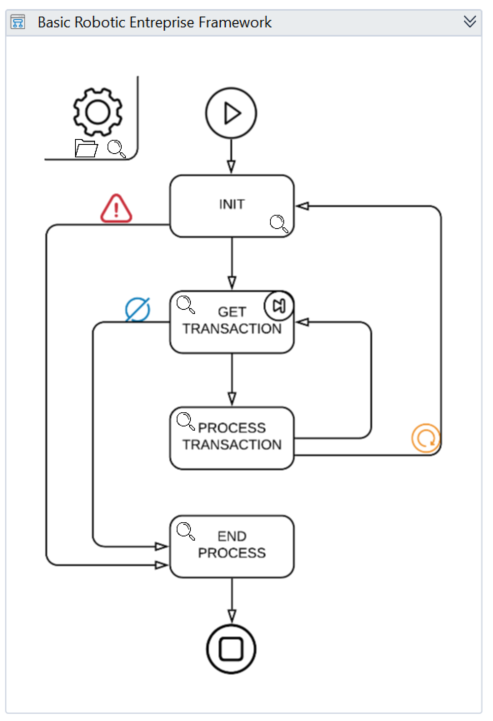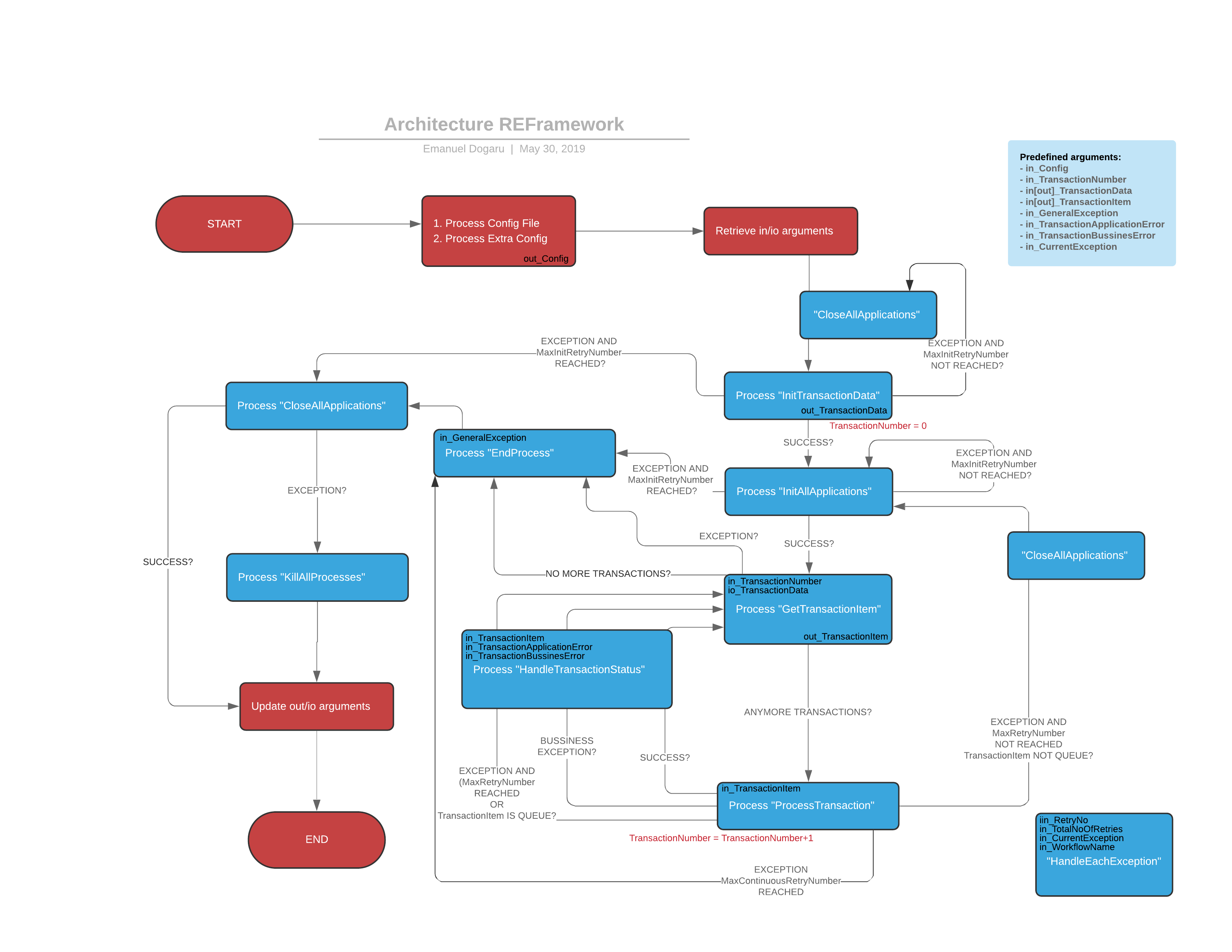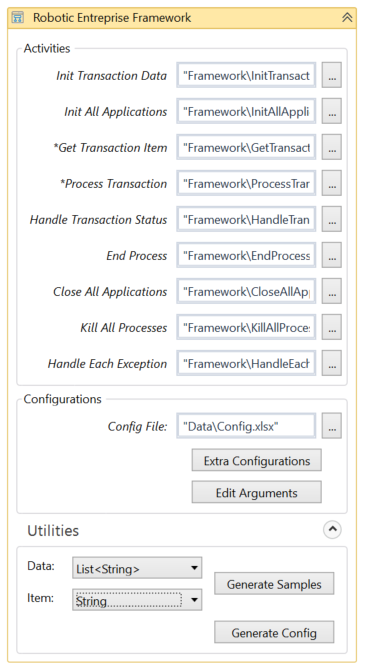Create your first automation in just a few minutes.Try Studio Web →
REFramework as Library
by YouTube
2
Activity
180
Summary
Summary
Classic Robotic Enterprise Framework implemented as custom activity
Overview
Overview
The goal of REFramework is to facilitate the development of business automations by providing a ready-to-use, well-tested, off-the-shelf architecture. Without having to worry about the robot architecture, the developer can focus on the business process to implement, while REFramework takes care of important topics such as:
- exception handling
- retry mechanism
- configuration mechanism
- logging capabilities
Implemented as custom activity, the REFramework brings a new level of simplicity, a clearer separation of Business and Architecture layers and a centralized distribution model, while remaining fully compatible with classic REFramework.
For a full documentation and some examples please take a look at the GitHub repository.
Team: Emanuel Dogaru, Lavinia Nastase
Features
Features
Fully compatibility with Classic Reframework Reusability Centralized code (as library) Real separation between Architecture and Process Layer Hides complexity from entry-level users, while providing the same functionality Easier to deal with workflow arguments type Samples generation Edit config arguments directly from UiPath Enforce argument naming convention (potential even more enforcing of best practices) Separation of InitTransactionData and InitAllApplications New hooks (EndProcess, HandleTransactionStatus) Timeouts parameter for each workflow Config file from json file Config file from asset More granularity regarding queue items by using the feature Queue Item Statuses
Additional Information
Additional Information
Dependencies
UiPath.Excel.Activities v2.5.0
Code Language
Visual Basic
Runtime
Windows Legacy (.Net Framework 4.6.1)
Technical
Version
1.0.7Updated
February 18, 2020
Works with
Studio 2018.4+
Certification
Silver Certified
Tags
Support
UiPath Community Support
Resources