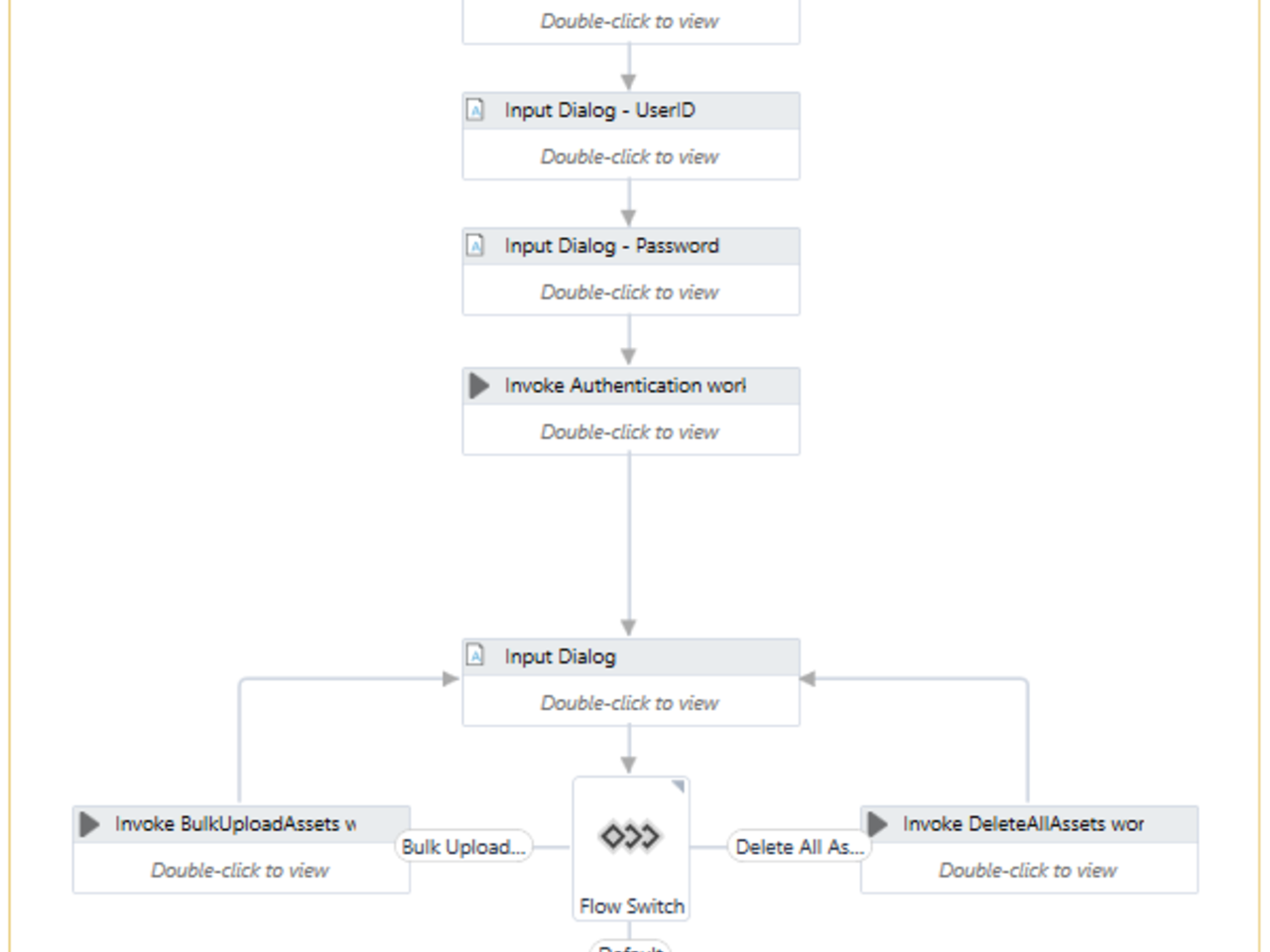Create your first automation in just a few minutes.Try Studio Web →
qBotica - Orchestrator Asset Automation
by YouTube
1
Template
<100
Summary
Summary
This workflow is used to bulk upload/delete all assets (Global & PerRobot) from the config file. (Editing will be done in next version)
Overview
Overview
This is really useful when configuring a process assets in Orchestrator or migrating a process from UAT/TEST/PROD environment.
How to use it:
- Edit the Config file found in Data folder. Add the required configuration settings in the Settings tab
- Assets tab is used to add String, Integer & Boolean type of assets and Credentials tab used alone for secure credentials
In the Asset Tab you will need to provide the following:
- AssetName – Name of the Asset
- ValueScope – Global scope & PerRobot (For specific Robot value)
- Robot Name – If the Value Scope is PerRobot, mention the exact Name of the Robot from the Orchestrator
- Value – Value of the Asset
- ValueType – String, Integer & Bool
- Status – Will be updated once the process is completed
- Description – Small description for Assets
In the Credentials Tab you will need to provide the following:
- AssetName – Name of the Asset
- ValueScope – Global scope & PerRobot (For specific Robot value)
- Robot Name – If the Value Scope is PerRobot, mention the extact Name of the Robot from the Orchestrator.
- UserName – Username for the credential
- Password – Password for the credential
- ValueType – Always Credentials
- Status – Will be updated once the process is completed
- Description – Small description for Assets
Once the Robot process is started, it will ask for the username/email for Tenancy Login and Password. Select then the option Bulk upload assets/Delete all assets/Exit option.
Note: Process is in a loop, to exit kindly select EXIT option in the process.
Features
Features
This template is used for Bulk upload assets or Delete All assets (Edit will be available in next version). This is really useful when configuring a process asset in orchestrator or migrating a process from UAT/TEST/PROD environment.
Additional Information
Additional Information
Dependencies
UiPath.UIAutomation.Activities [18.4.3] UiPath.System.Activities [18.4.2] UiPath.Excel.Activities [2.5.0] UiPath.Mail.Activities [1.3.0] UiPath.WebAPI.Activities [1.3.0]
Code Language
Visual Basic
License & Privacy
Apache
Privacy Terms
Technical
Version
1.0.1Updated
February 18, 2020Works with
2018 & 2019
Certification
Silver Certified
Support
UiPath Community Support