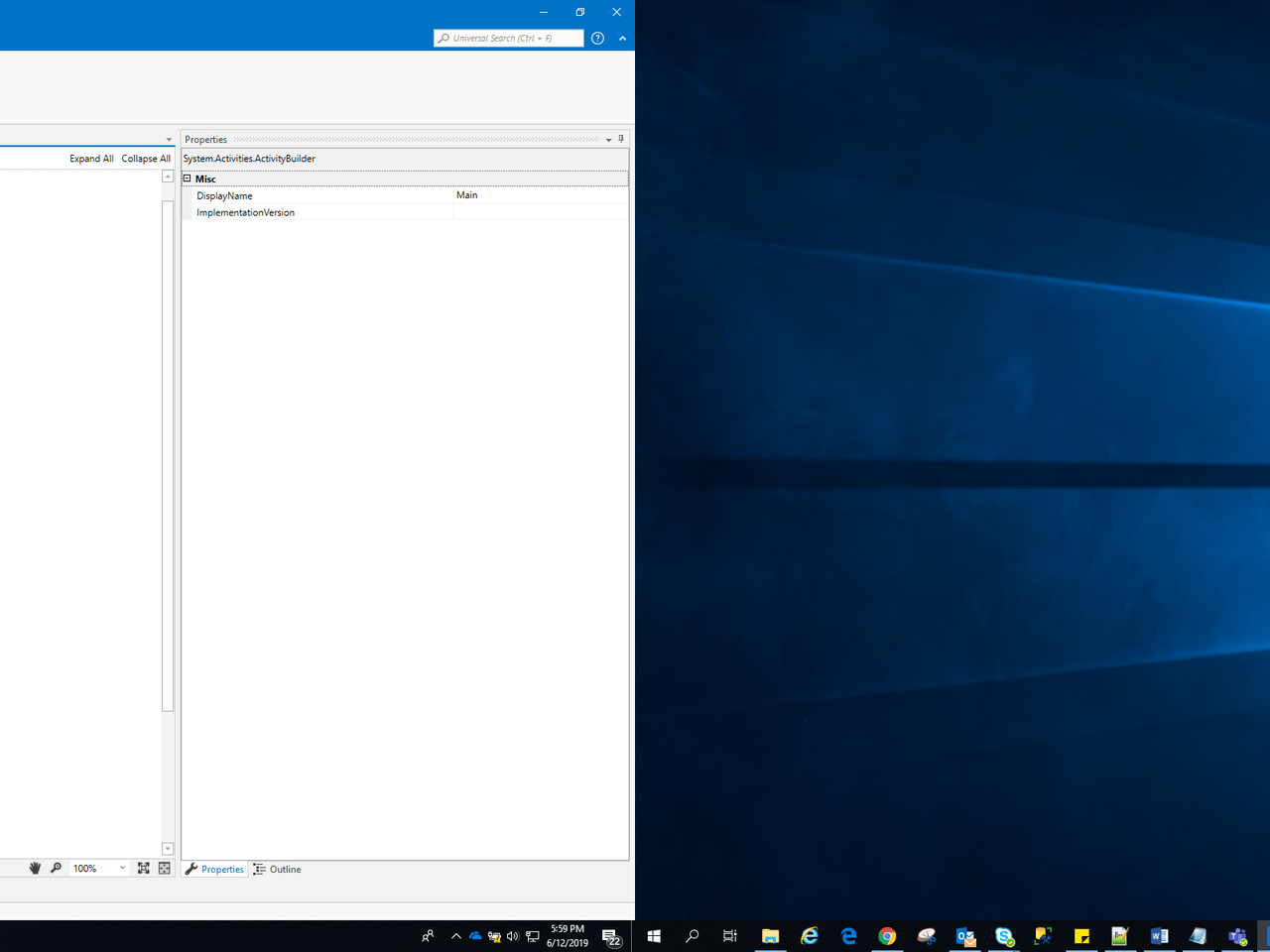Create your first automation in just a few minutes.Try Studio Web →
Nitco-On-Prem AD User Termination Using Powershell
by YouTube
1
Snippet
<100
Summary
Summary
On-Prem AD User Retrieval and Termination using Powershell
Overview
Overview
- On_PremADAccount_Retriever - Retrieves the user account information from on-premise Active Directory. User information includes State of User Account (enabled/ disabled), User Principal name, email, home directory path, script path, phone number, display name. Code can be modified to pull any additional information. Input arguments are employee/ user ID.
- OnPrem_AD_User_Termination - Terminates the user in On-Premise Active Directory by disabling the account, removing the user's membership in AD groups and moving the user account to disabled user’s organizational unit. Input arguments are employee / user ID, disabled users OU path.
Features
Features
Able to get the employee / user information from On-Premise Active Directory. Able to terminate the employee by disabling the AD account, removing membership in the AD groups and moving the account to the disabled users OU. Since the process is developed using Powershell script and no UI Automation is used, it is accurate and fast.
Additional Information
Additional Information
Dependencies
The machine on which the process runs must have access to the On-Premise Active Directory. The Robot's user account must have rights to disable the user in Active Directory.
Code Language
Visual Basic
License & Privacy
Apache
Privacy Terms
Technical
Version
1.0.0Updated
February 18, 2020
Works with
UiPath version 2018.2 and above.
Certification
Silver Certified
Application
Support
UiPath Community Support