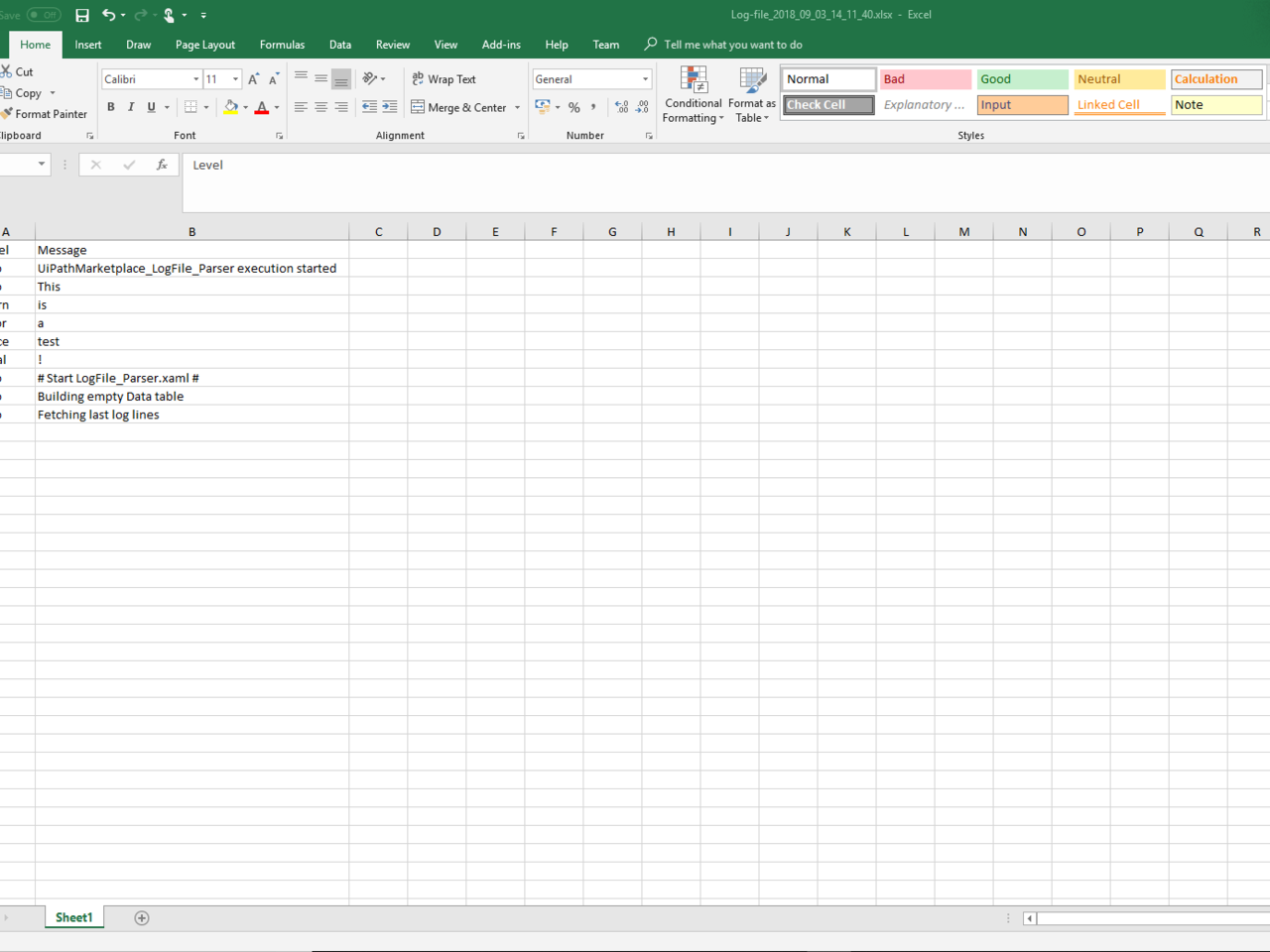Create your first automation in just a few minutes.Try Studio Web →
Roboyo - LogFile Parser
by YouTube
4
Snippet
319
Summary
Summary
The created UiPath LogFile is “beautified” and written into an Excel-File
Overview
Overview
A LogFile is created from the UiPath LogFile. The LogFile is beautified, which basically means that the overhead text around the logs is deleted, so that only the Log-Level and the Log-Message remain. It only grabs the logs from the current process run. After this custom log is created the content is written into an Excel-File
Features
Features
The LogFile is easier to read and comprehend also for the business customer
Additional Information
Additional Information
Dependencies
UiPath.Web.Activities
Code Language
Visual Basic
Technical
Version
1.0Updated
February 18, 2020Works with
Studio 2016.2 Studio 2018.2
Certification
Silver Certified
Support
UiPath Community Support
Resources