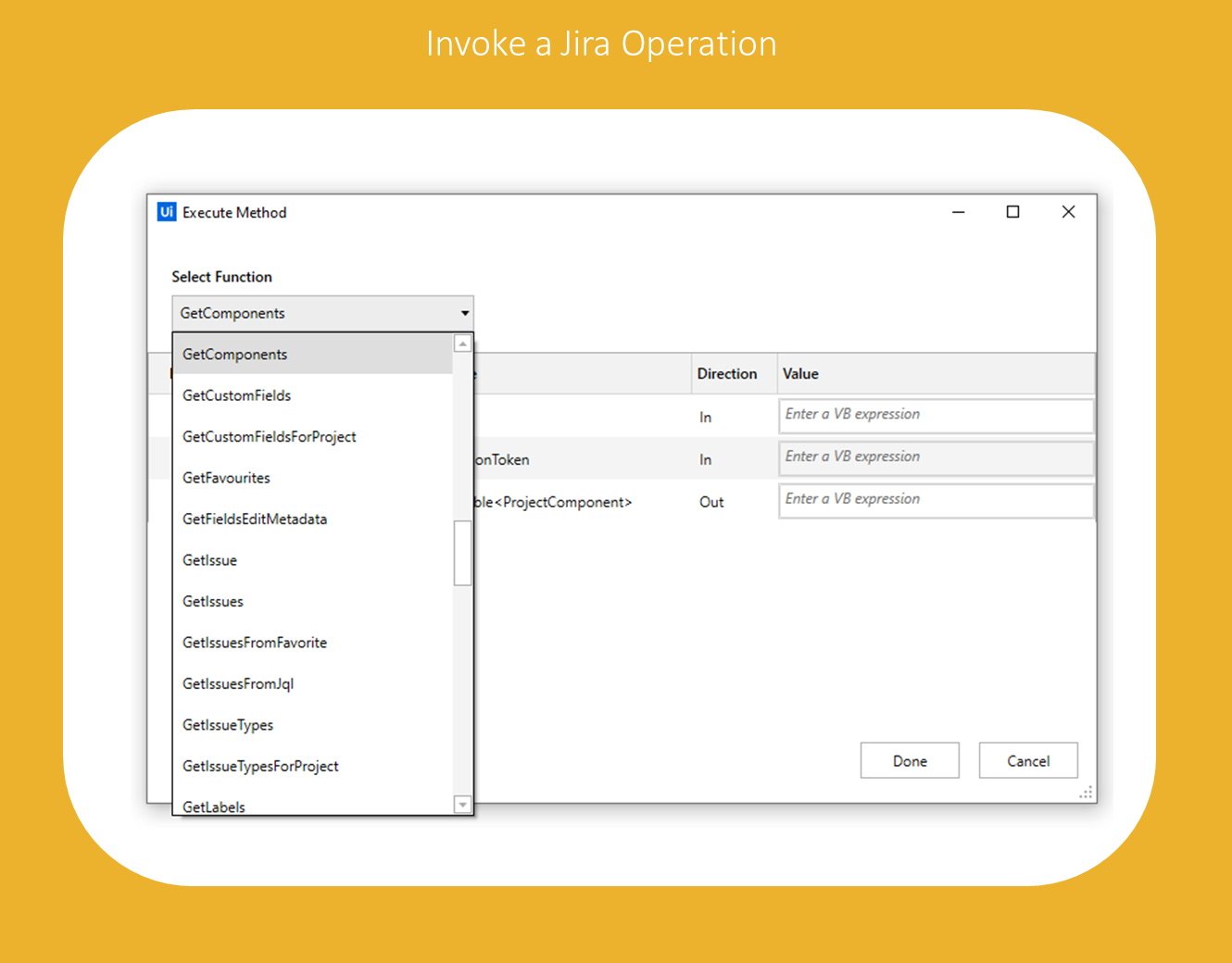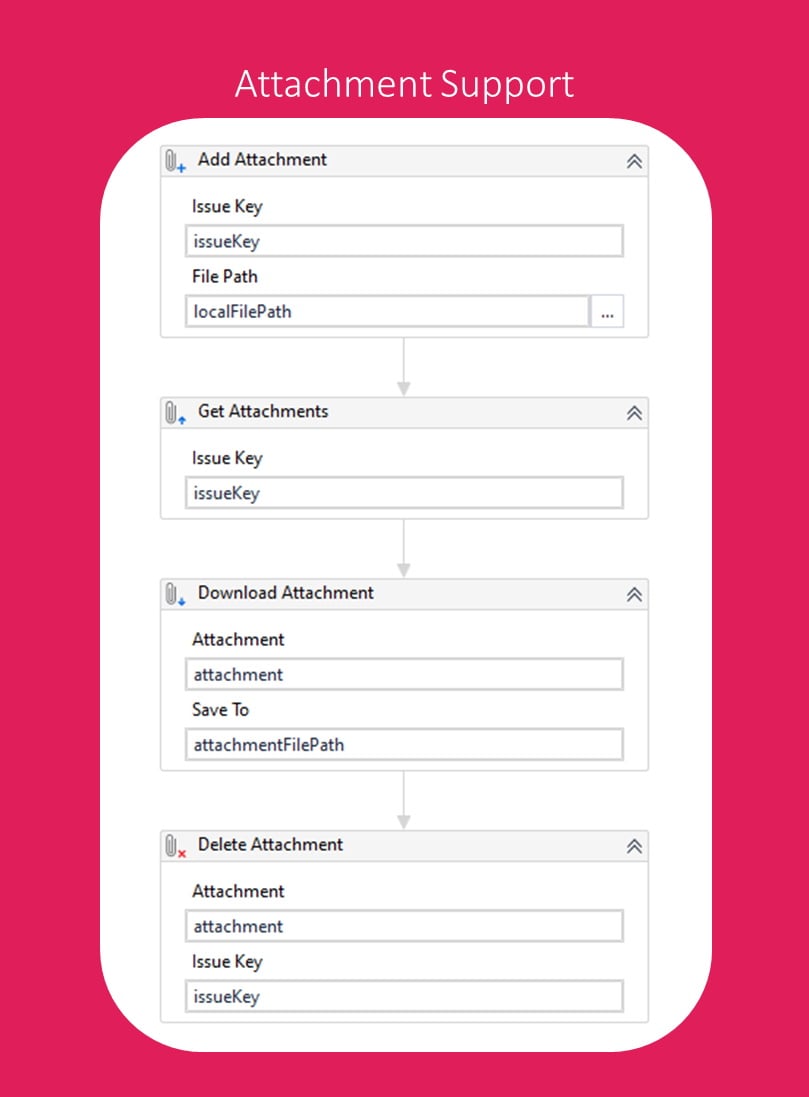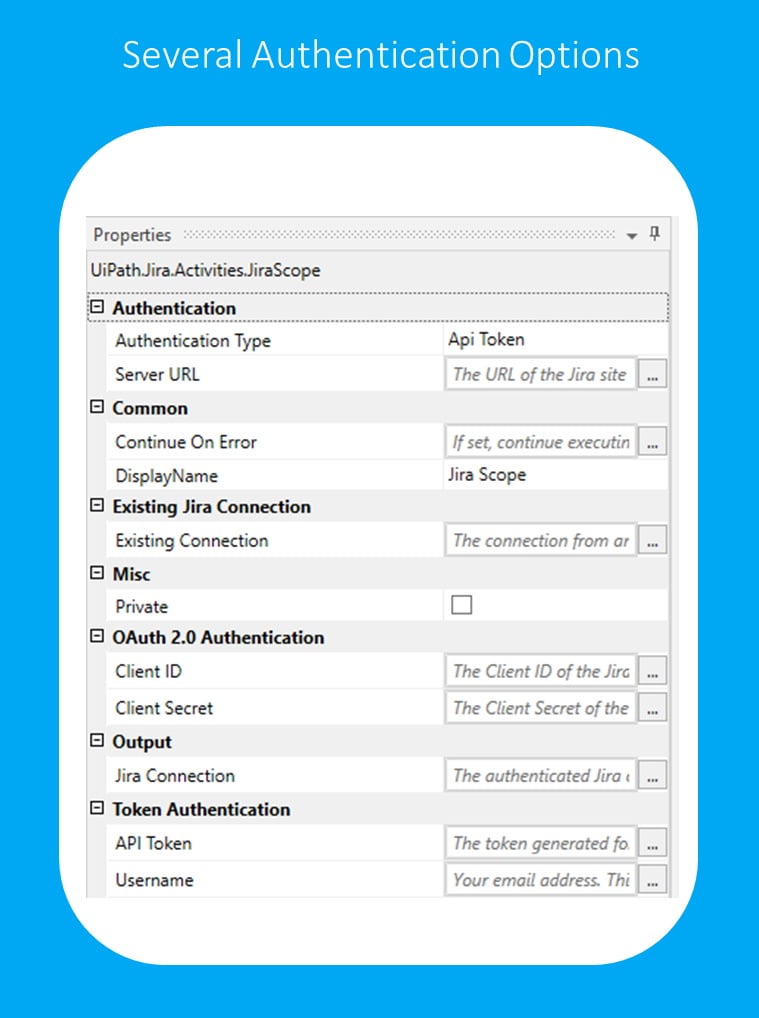Create your first automation in just a few minutes.Try Studio Web →
Jira
by YouTube
1
Activity
<100
Summary
Summary
Simplify automating processes that use Jira by replacing UI operations with background API calls.
Overview
Overview
The Activities for Jira Software developed for UiPath Studio allow the user to work in the background with Jira using Jira’s publicly supported API.
The activities can be found on this path in Studio Activities Panel: Integrations > Jira.
The Jira Activity package contains 39 activities that allow you to perform operations on the main entities of Jira such as Issues, Projects, Comments, Attachments, Users, and Dashboards.
This UiPath Official Preview package includes the following activities:
- Jira Scope (provides authentication for all Jira all activities)
- Invoke Method (allows you to call a Jira API operation ad hoc via easy WYSIWYG screen)
- Attachments (4 activities)
- Comments (3 activities)
- Components (3 activities)
- Dashboards (1 activity)
- Filters (2 activities)
- Issues (10 activities, including Search using JQL)
- Transitions (1 activity)
- Issue Links (4 activities)
- Projects (5 activities)
- Users (3 activities)
Full documentation is available at https://docs.uipath.com/marketplace/docs/jira-about.
Features
Features
The main advantages of the activities are: - Background automation which is very fast and safe because it’s totally independent of your web browsers and the Jira layout. - Implementation time is 5 to 10 times faster compared to traditional UI-Automation. - Interactions between the robot and the software are greatly reduced, leading to a reduction in the number of errors.
Additional Information
Additional Information
Dependencies
Newtonsoft.JSON >=10.0.3
Code Language
Visual Basic
Runtime
Windows Legacy (.Net Framework 4.6.1)
Technical
Version
2.1.0-previewUpdated
August 18, 2020
Works with
UiPath Studio 2019.10.4+
Certification
Silver Certified
Tags
Support
Link: https://insider.uipath.com/Jira is currently under Preview for Official Release. To log support, please login or register to become an insider. https://insider.uipath.com/
Resources