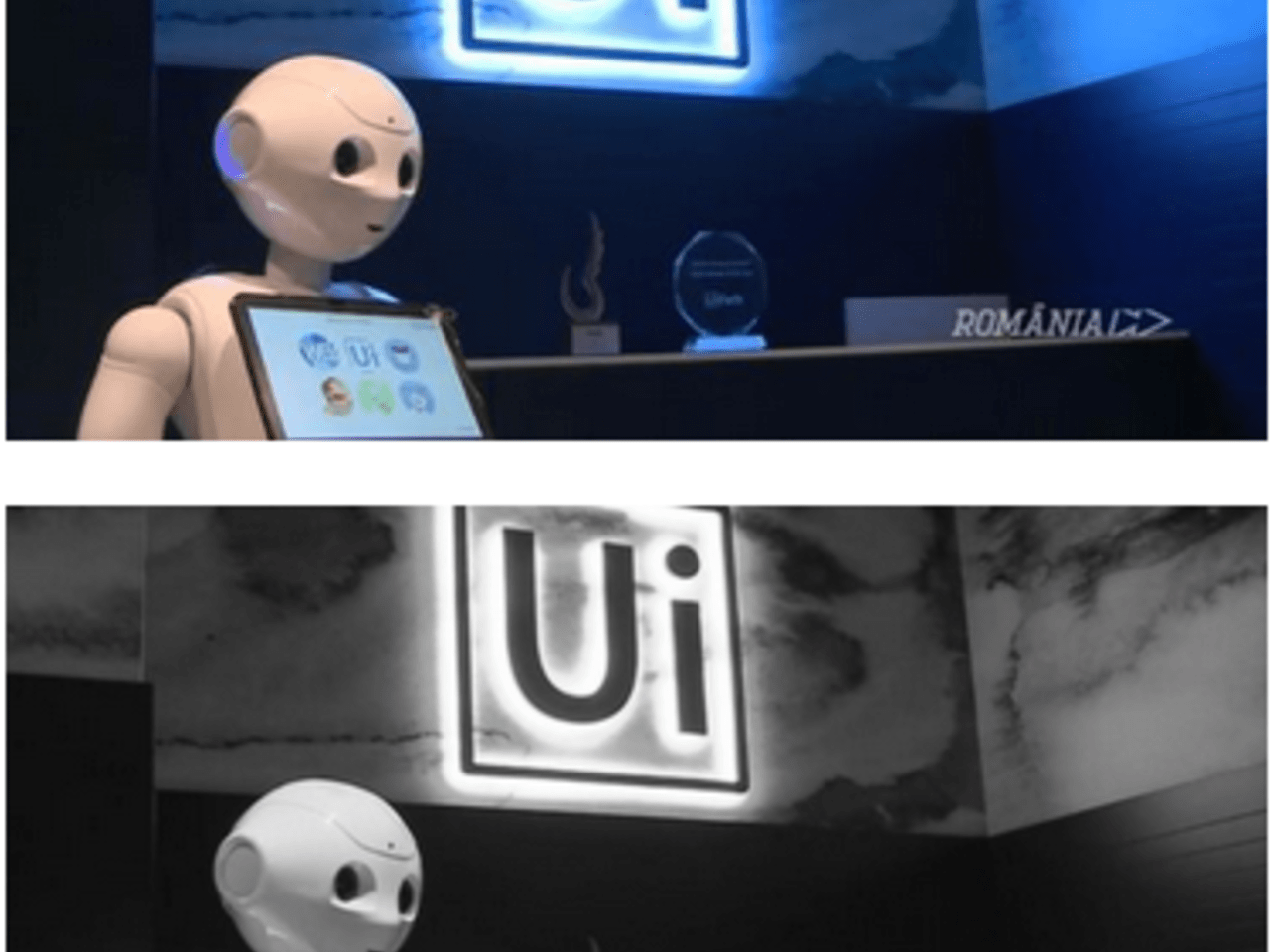Create your first automation in just a few minutes.Try Studio Web →
Image Activities - Grayscale Activities
by YouTube
1
Activity
<100
Summary
Summary
The activity converts a color image into a gray scale one
Overview
Overview
ImageToGrayscale modify the source image into a gray scale one
The file extensions accepted by this activity are: .jpg, .jpeg, .bmp, .png, .tif.
NOTE: Installation Guidelines for Custom Activities can be found here
Features
Features
With this activity you can modify a color image into a gray scale one . Subject to RPA: image filtering change a color image into a gray scale one for better OCR reading
Additional Information
Additional Information
Dependencies
No dependencies
Code Language
Visual Basic
Runtime
Windows Legacy (.Net Framework 4.6.1)
Technical
Version
1.0.2Updated
February 18, 2020Works with
All compatible
Certification
Silver Certified
Collections
Support
UiPath Community Support