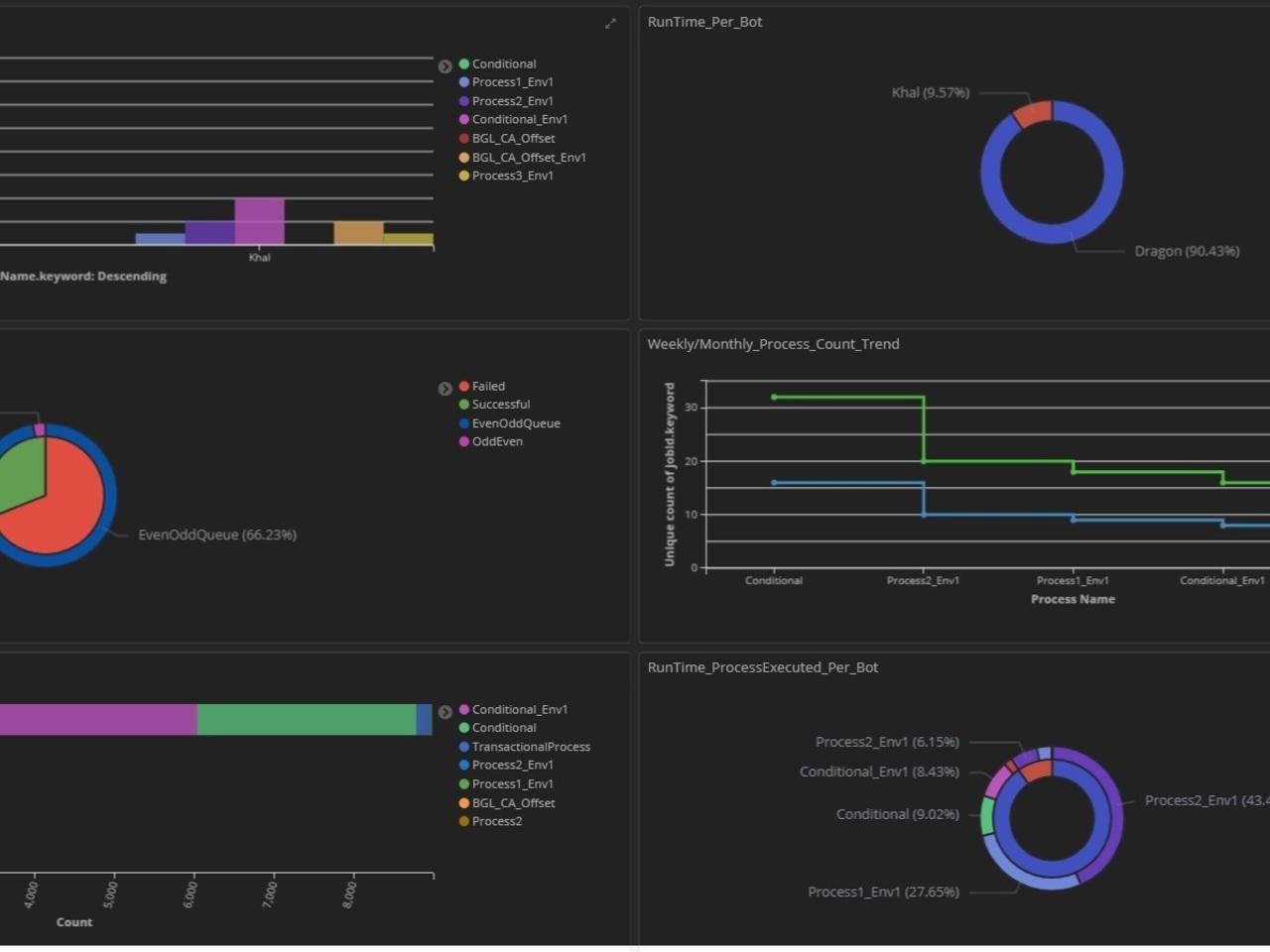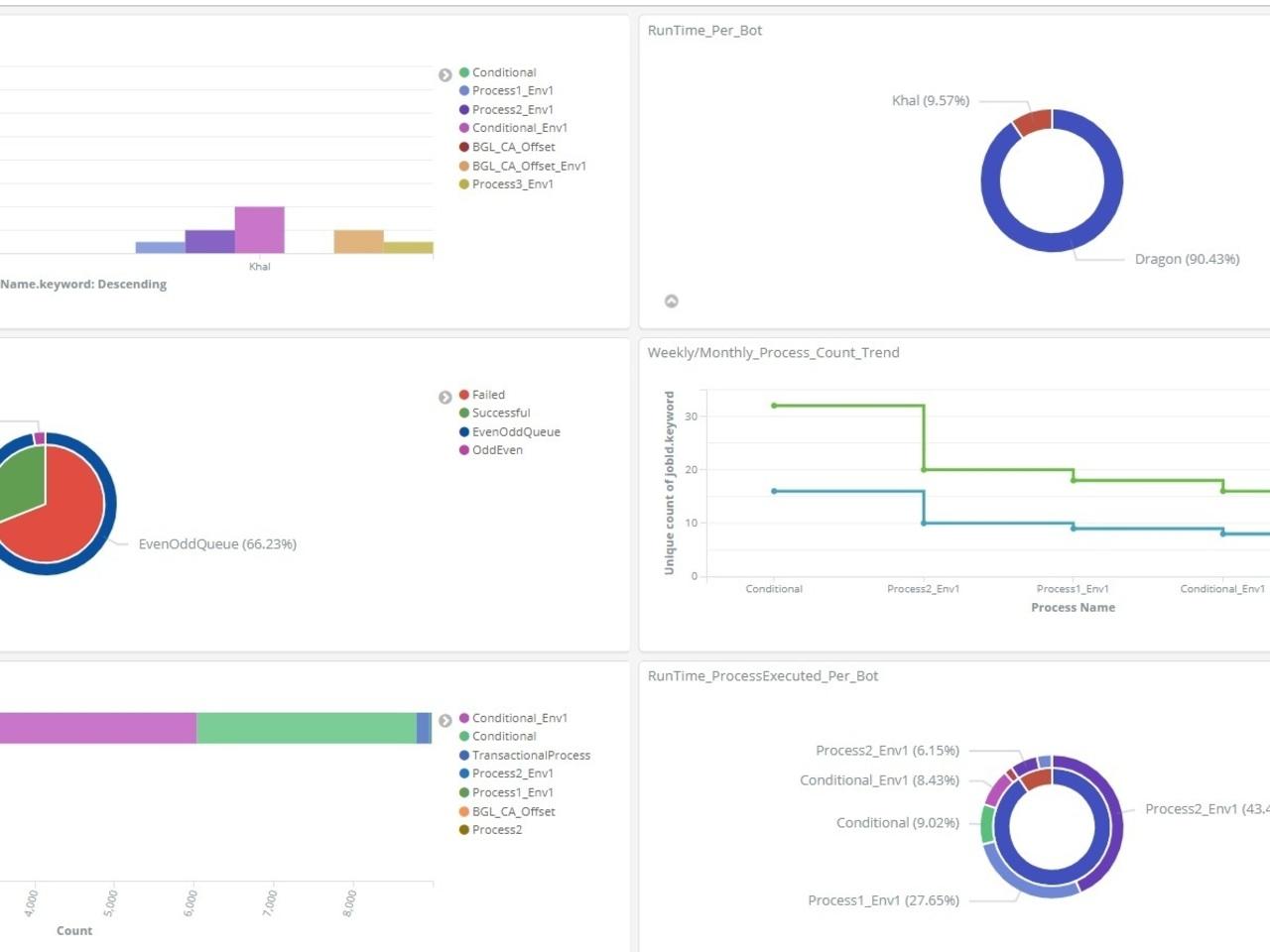Create your first automation in just a few minutes.Try Studio Web →
Generic Kibana Dashboard
by YouTube
12
Tool
585
Summary
Summary
This is a generic dashboard that provide details like AHT, bot and process relation, etc. using the default logs generated in Kibana with the default index.
Overview
Overview
What - This is a generic dashboard built on Kibana. This component is a starter pack for clients who are incorporating Kibana with UiPath product. It offers a basic dashboard and is an add-on feature/service.
Index Used - The default configuration index developed via Orchestrator - which is default-* or default-yyyy.mm(The index must be created already)
Visualizations -
1. ProcessExecuted_Per_Bot : Count of all processes executed on the bot(s)
2. RunTime_Per_Bot : Execution time per bot (Bot Utilization in hours). This is based on total running time of the bots.
3. QueueTransaction_State : The ratio of queue items based on there transaction status i.e. Successful or failed. - For this to work, queues must be added to the process(s)
4. Weekly_Process_Count : This is the trend of jobs based on there frequency per week.
5. RunTime_ProcessExecuted_Per_Bot : This give a status of execution time of processes on bots.
6. LogType_Per_Process : This is the visual for the types of logs generated in each process.
Features
Features
This is a starter pack for everyone who is incorporating Kibana with UiPath Orchestrator. It offers a basic dashboard and enables a plug-n-play (or import and play) scheme to avoid the hassle of creating different visualizations and dashboard. This dashboard is a generic one that works with the basic inputs itself and you do not need to insert custom logs for the same activities.
Additional Information
Additional Information
Dependencies
The index for UiPath must be created for importing this dashboard in the format "default-*" or “default-yyyy.mm”. The Index must be created before importing this dashboard.
Technical
Version
1.0.0Updated
February 18, 2020Works with
ELK v5.x to 6.x
Certification
Silver Certified
Tags
Application
Support
UiPath Community Support
Resources