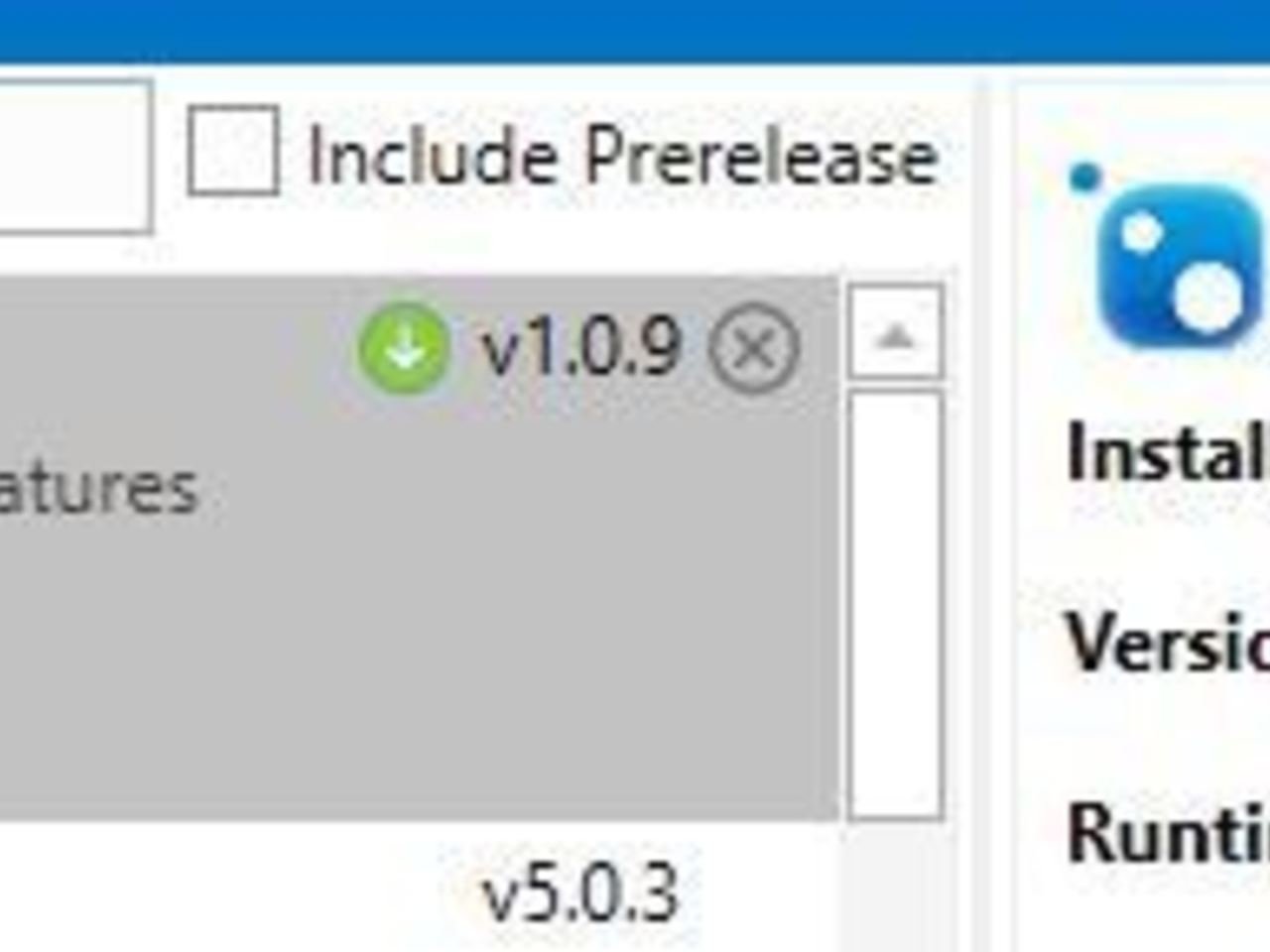Create your first automation in just a few minutes.Try Studio Web →
Excel - Advance Excel
by YouTube
4
Activity
1k
Summary
Summary
This activity allows you to automate excel files and provide some interesting feature i.e. -Hide / Show / Delete worksheet, Change font color / size / style / Bold, Column Autofit, Last Row / Column.
Overview
Overview
Important Note : this activity provides some advance features to automate excel files i.e.
-Hide / Show worksheet
-Delete worksheet
-Change font color
-Change font size
-Change font style
-Bold
-Column Auto fit
-Get last row
-Get last column
Features
Features
This component has some unique features (already described in the description) which are not available in the existing uipath / go store i.e. Change Font Style, Hide / Show / Delete Sheets, Get last row / column etc. I will keep updating this package and will be adding some more features.
Additional Information
Additional Information
Dependencies
Edit Dependency : Microsoft.Office.Interop.Excel
Code Language
Visual Basic
Runtime
Windows Legacy (.Net Framework 4.6.1)
License & Privacy
MIT
Privacy Terms
Technical
Version
1.0.9Updated
February 18, 2020
Works with
UiPath 2018.1.0
Certification
Silver Certified
Tags
Support
UiPath Community Support
Resources