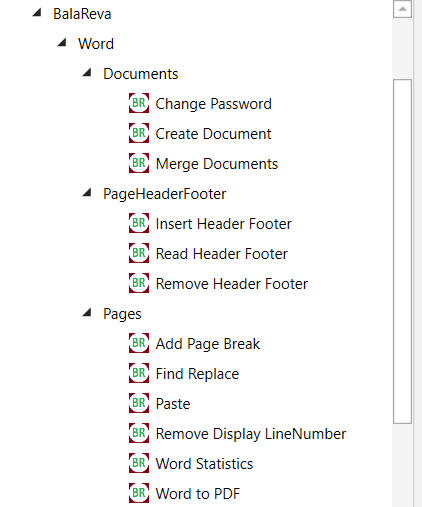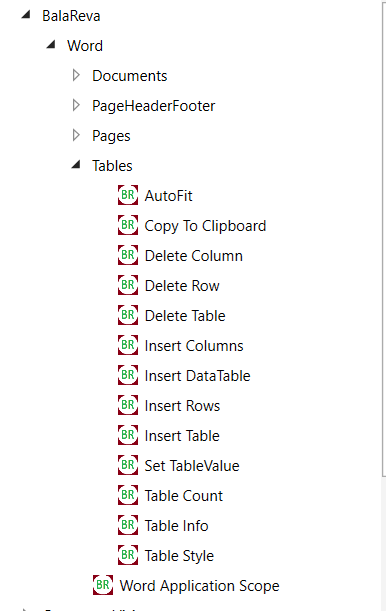Products
Accelerators
Agent Catalog
Explore
Explore
Partner Solutions
Professional Services
Collections
Create your first automation in just a few minutes.Try Studio Web →
Easy Word Activities
by YouTube
0
Activity
<100
Summary
Summary
This package allows the user to simplify Word automation
Overview
Overview
This package contains the following activities:
- Find Replace - Find and replace the entire document
- RemoveDisplayLineNumber - Remove the display line number
- WordStatistics- Obtain WordCount, Total Pages,Total Lines,Total Characters,Total CharactersWithSpaces and Total Paragraphs
- Insert Table - Insert a new table in the document
- SetTableValue - Set the value into the table. The table index starts with one
- DeleteTable - Delete the table. The table index starts with one
- CopyTable To Clipboard - Copy the table to Clipboard. The table index starts with one
- WordToPdf - Convert the Word file to PDF
- Insert TableRows - Insert new rows in the table
- Insert TableColumns - Insert a new column in the table
- Delete Columns - Delete specific column
- Delete Row - Delete specific row
- Table Info - Get the total rows and columns
- Change Password - To change/remove the password to the document
- Create Document - Create a new document
- Merge Documents - Join/Merge two documents
- Insert Header Footer- Insert a header/footer with odd, even and first-page text
- Read Header Footer - Read the header/footer text
- Remove Header Footer - Remove the header/footer
- Add page break - Add the page break at the end of the document
- Paste - Paste the clipboard into the document.
- Remove Display lineNumber - Remove the display line number
- Word Statistics - To get the pages count, words count, characters count, paragraph count, and lines count. It is excluded textboxes, footnote, and endnote.
- Insert DataTable - Insert a new table with the table style
- Insert Rows - Insert the rows to the table
- AutoFit - Autofit Fixed Column/Content/Window
- Table Count - Get the total table counts in the document.
- Table Style - Set the table style inside the document.
- Save As - Save the file with a different format
(Document,Template,Text,TextLineBreaks,DOSText,DOSTextLineBreaks,
RTF,UnicodeText_EncodedText,HTML,WebArchive,FilteredHTML,XML,
XMLDocument,XMLDocumentMacroEnabled,XMLTemplate,
XMLTemplateMacroEnabled,DocumentDefault,PDF,XPS,FlatXML,
FlatXMLMacroEnabled ,FlatXMLTemplate,FlatXMLTemplateMacroEnabled,
OpenDocumentText,StrictOpenXMLDocument). - Execute Macro - Execute the macro
Features
Features
The activities help with Word automation
Additional Information
Additional Information
Dependencies
Microsoft.Office.Interop.Word
Code Language
C#, Visual Basic
Runtime
Windows Legacy (.Net Framework 4.6.1)
Technical
Version
6.1.0Updated
August 20, 2020
Works with
It is compatible with UiPath Studio version 2018+
Certification
Silver Certified
Tags
Support
UiPath Community Support