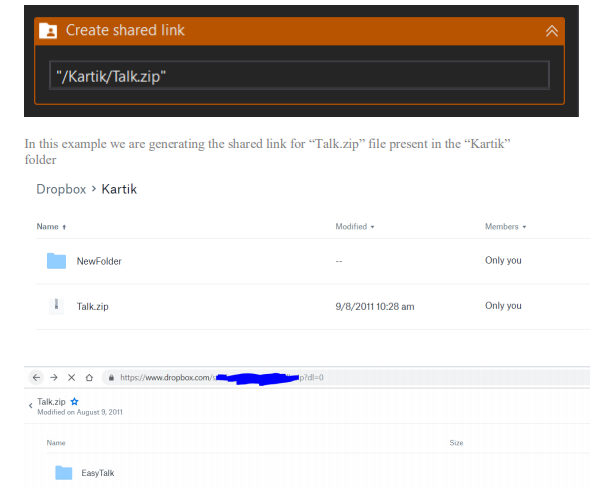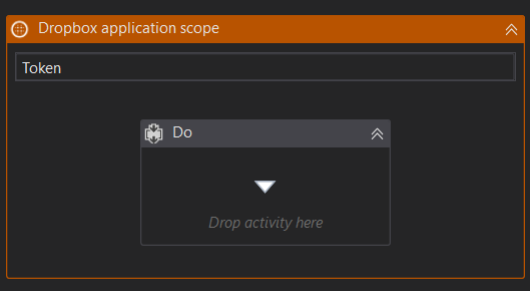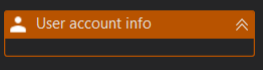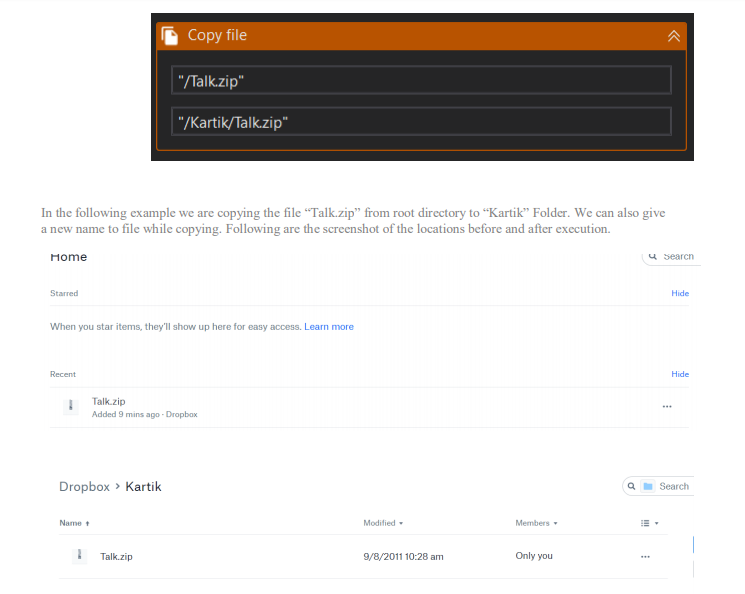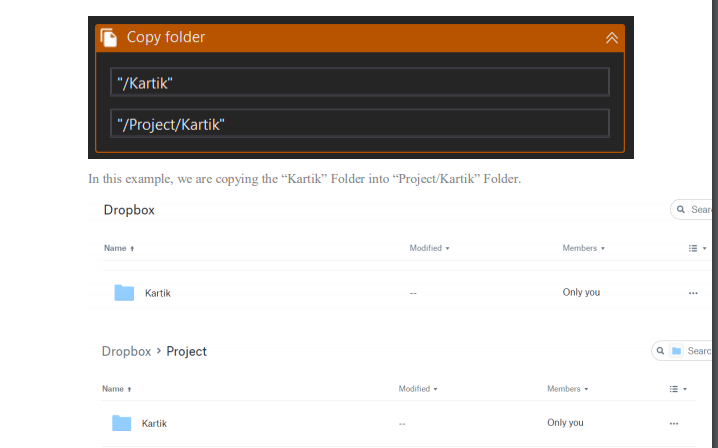Create your first automation in just a few minutes.Try Studio Web →
Dropbox Suite
by YouTube
0
Activity
<100
Summary
Summary
This set of activities will help you interact with Dropbox
Overview
Overview
Supercharge your productivity with a package that can connect with Dropbox and perform various operations.
The activities in the Dropbox suite developed for UiPath Studio allows the user to work in the background with Dropbox using Dropbox internal APIs.
The Dropbox Activity package contains 14 activities (will add more activities in future) that allows user to perform various operations like Add, Move, Copy, Delete a file or a folder, Download a file, Download a folder as zip, upload a file to Dropbox, Generate the shareable link and Get the user account information. Please check below for the entire list of activities:
- Dropbox Application Scope
- User Account Info
- Create Folder
- Copy File
- Copy Folder
- Create Shared Link
- Delete File
- Delete Folder
- Download File
- Download Folder As Zip
- List Folders
- Move File
- Move Folders
- Upload File
To be able to use the component you just need to generate the Token from the Dropbox account and add it to the component.
To generate the Token, you need to access this link, create an app there and click on “Generated access token”.
Features
Features
This activity helps the user to interact with Dropbox with any hassle. This various components present in the suite helps the bot to connect to Dropbox, View account information, uploading and downloading the file, create/replace/delete files and folders and list the items present in the user's Dropbox account.
Additional Information
Additional Information
Dependencies
N/A
Code Language
Visual Basic
Runtime
Windows Legacy (.Net Framework 4.6.1)
License & Privacy
MIT
Privacy Terms
Technical
Version
1.1.2Updated
February 18, 2020
Works with
Compatible with current and previous Studio versions
Certification
Silver Certified
Tags
Support
UiPath Community Support
Resources