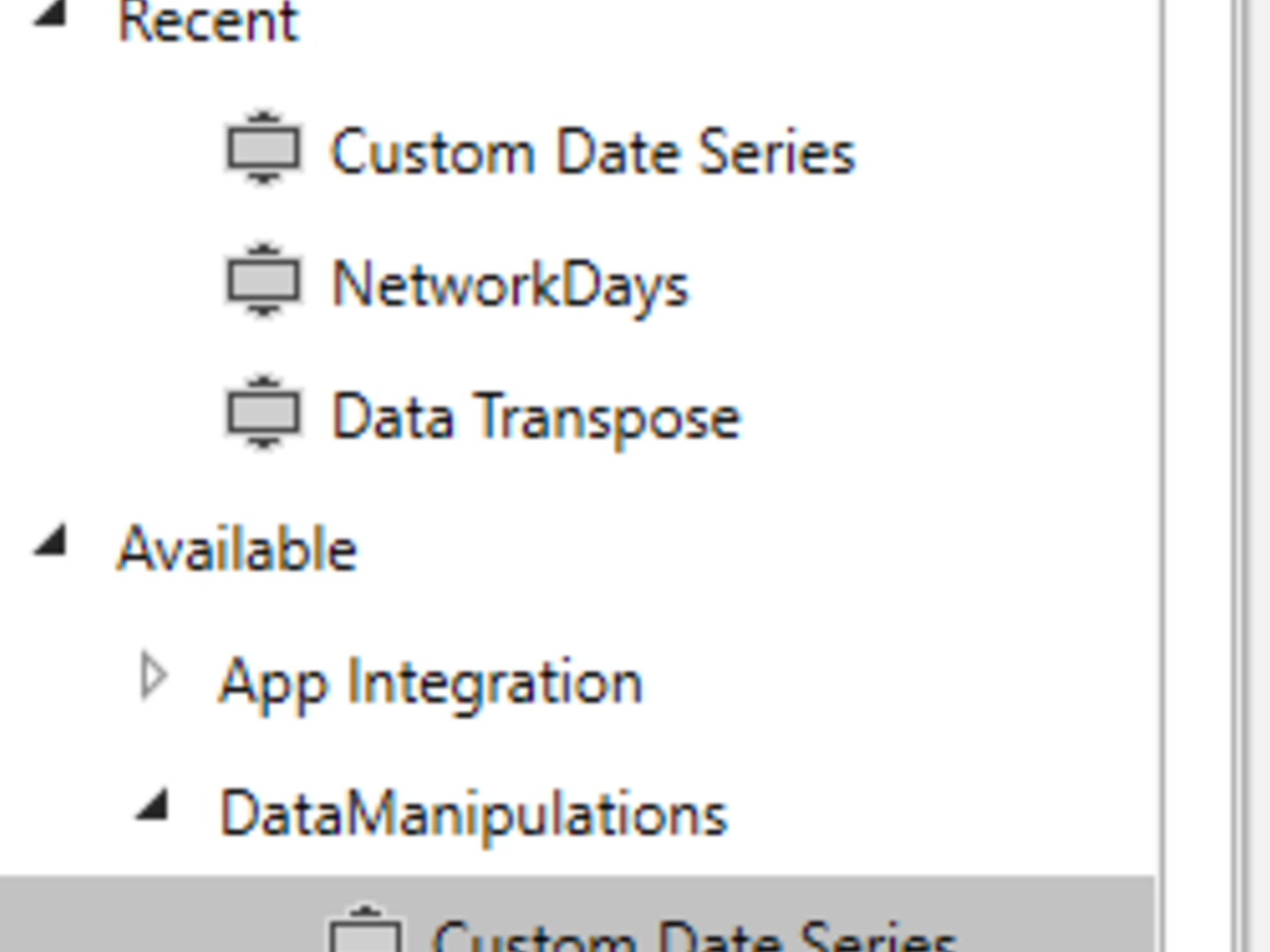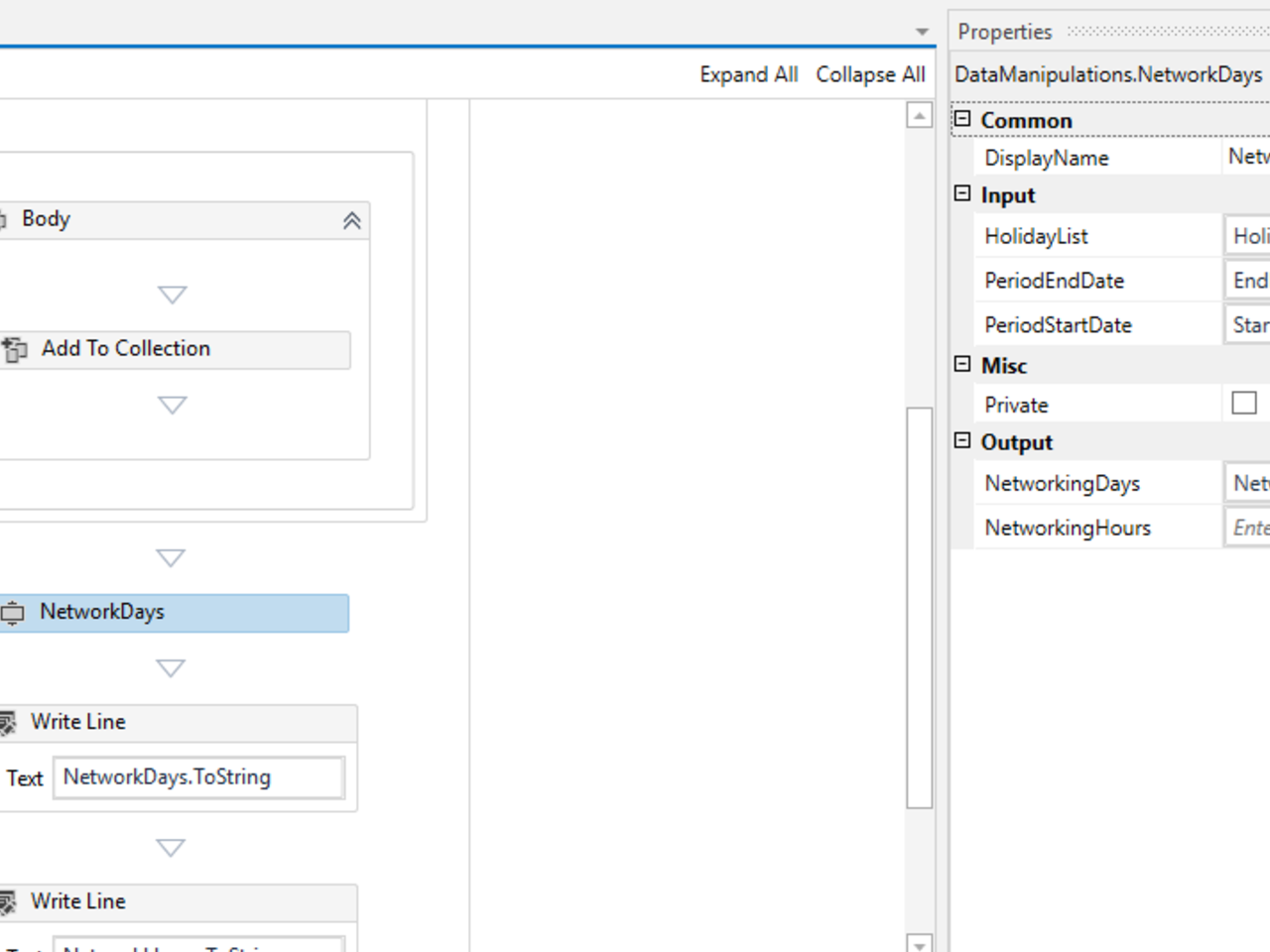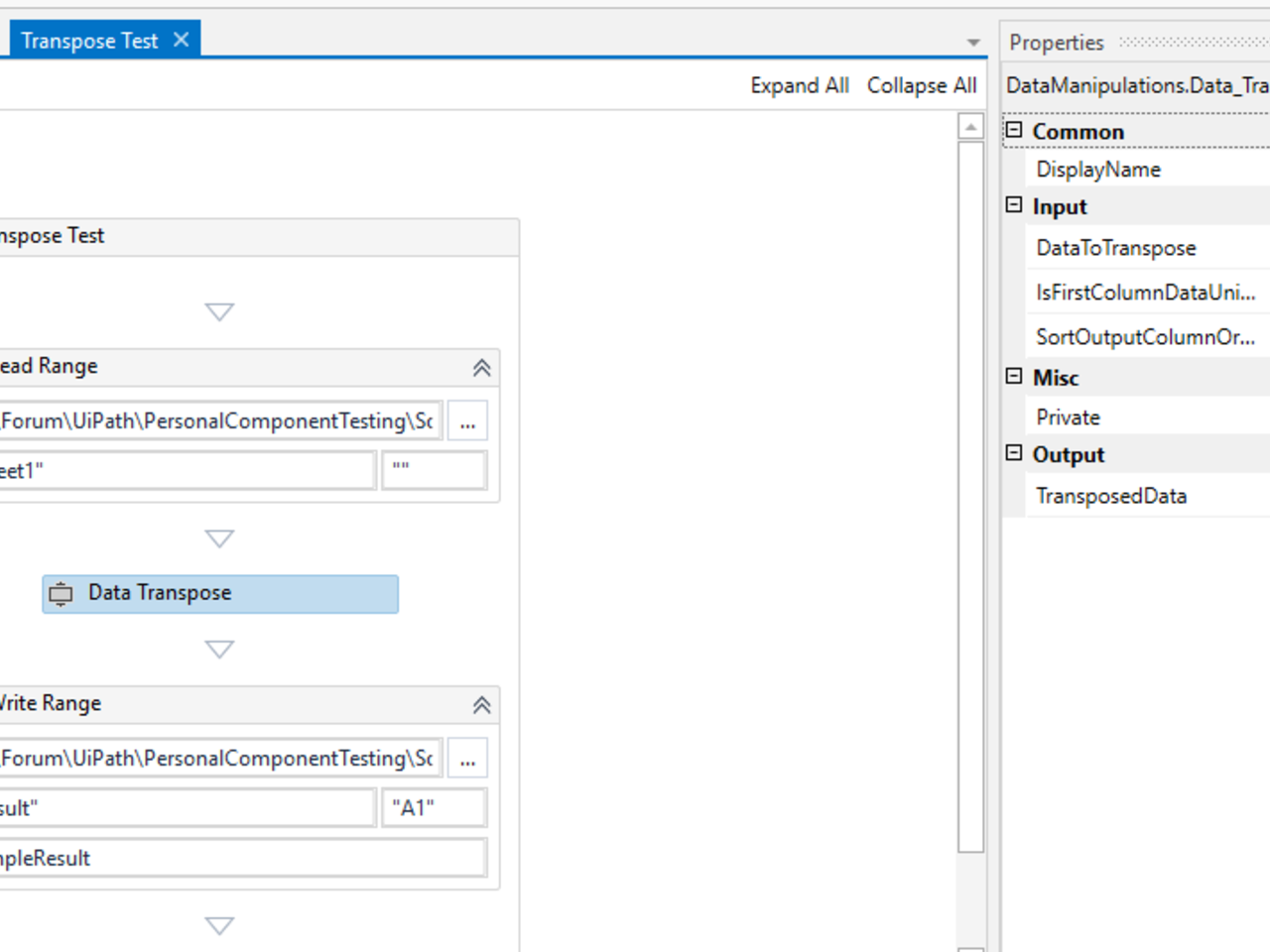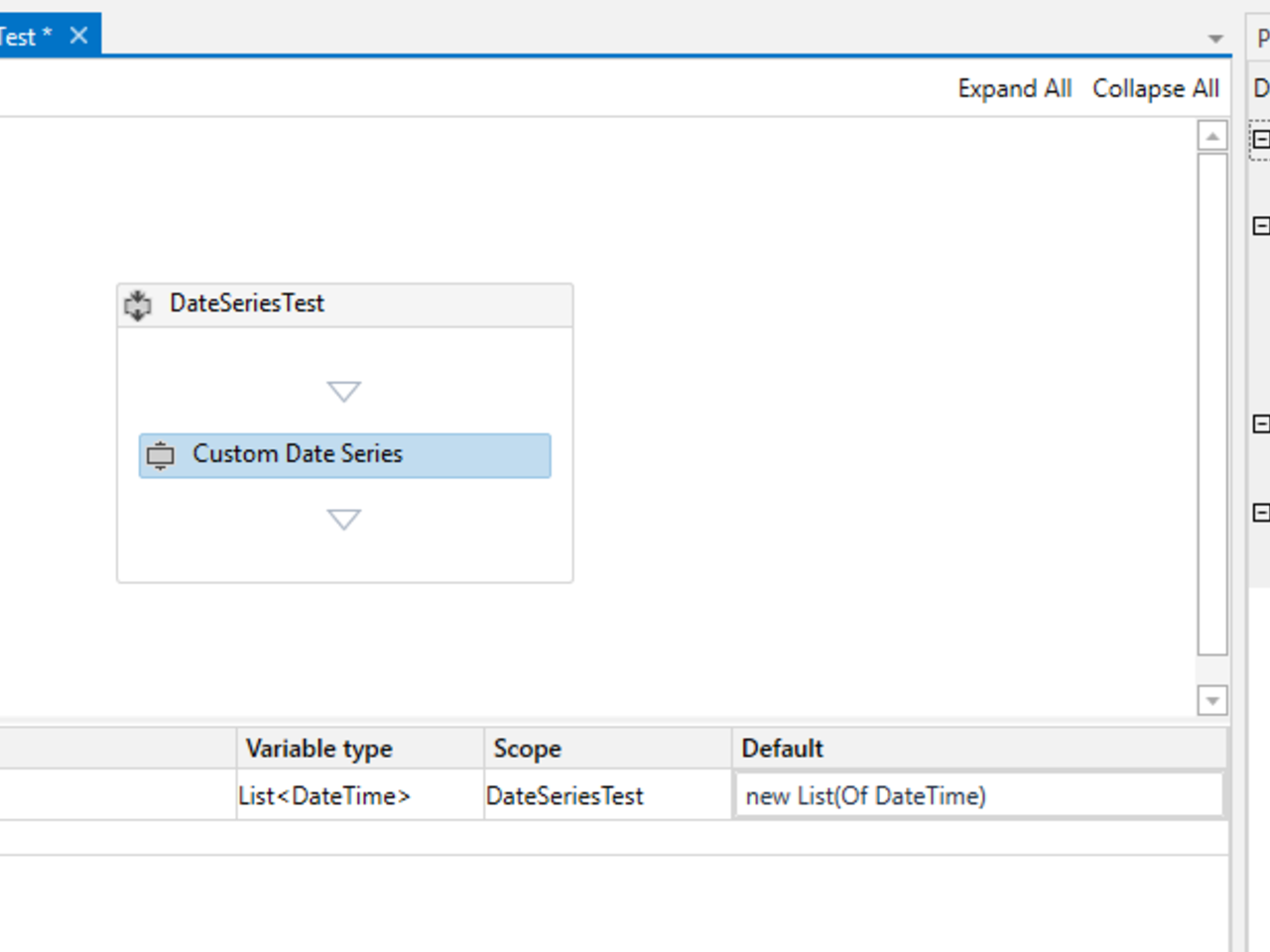Create your first automation in just a few minutes.Try Studio Web →
Data Manipulations
by YouTube
3
Activity
251
Summary
Summary
Advanced Excel functions to manipulate data are quite hard to implement. This component includes activities that can be used to perform such advanced data manipulations without the need of Excel
Overview
Overview
Activity Description
Performing advanced Excel functions without the use of Excel is quite hard. These functions are most of the time required by automation projects to handle different scenarios. This Data Manipulations component is an effort to ease out the hassle of using these advanced data manipulations within UiPath itself.
Activities included - All these activities are independent and does not require Excel to run
- Data Transpose: Similar to the Excel Transpose function. Provide a DataTable with data and it will transpose the data for you
- Network Days: Provide the start date and end date along with the holidays that fall within the period defined by the two dates and it will generate the number of working days and hours (number of days * 24)
- Custom Date Series: Similar to the WORKDAY.INTL function in Excel. Provides a custom list of days based on the date pattern provided.
How it all works
How it all works is described in the documentation attached. Please refer to it.
This is the initial version of this component. There will be many more activities coming up in future versions. Stay tuned for more activities that ease out your automation.
Features
Features
The activities in this component allow to perform complex data manipulations quite easily just by passing the required values in to the activity. The activities replace the requirement of writing highly complex code and logic to get the complex data manipulations done without using Excel.
Additional Information
Additional Information
Dependencies
UiPath.Excel.Activities: 2.6.0 UiPath.Mail.Activities: 1.5.0 UiPath.System.Activities: 19.5.0 UiPath.UIAutomation.Activities: 19.5.0
Code Language
Visual Basic
Runtime
Windows Legacy (.Net Framework 4.6.1)
License & Privacy
MIT
Privacy Terms
Technical
Version
1.0.6Updated
February 18, 2020
Works with
Developed and tested using UiPath Studio 2019.5.0 Compatible with previous and current versions
Certification
Silver Certified
Support
UiPath Community Support
Resources