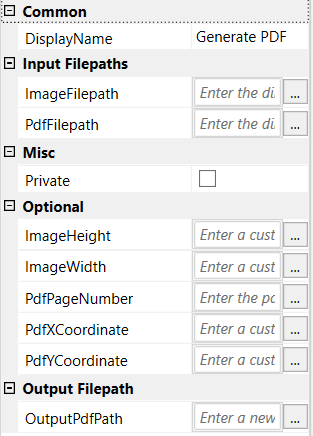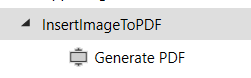Create your first automation in just a few minutes.Try Studio Web →
Cloudworks - Insert Image to PDF
by YouTube
1
Activity
<100
Summary
Summary
Insert an image into a PDF file
Overview
Overview
Besides adding the image you can also customize its position and dimensions and specify the page of the PDF where you'd like to insert the image.
Customization
Required Properties:
- ImageFilePath
The full string path of the image you want to insert.
Example: "C:/Desktop/example_insert.png"
- PdfFilepath
The full string path of the PDF file where you want to insert the image.
Example: "C:/Desktop/insertIntoPDF.pdf"
- OutputPdfPath
The full string path to where you want the PDF to be created.
Example: "C:/Desktop/newPDF.pdf"
Optional Properties:
If left blank, the default value will be used.
- ImageHeight
Specify a custom height for the inserted image.
Default value: original image dimensions
- ImageWidth
Specify a custom width for the inserted image.
Default value: original image dimensions
- PdfPageNumber
The page where the image will be inserted.
Default value: the first page of the PDF
- PdfXCoordinate
Specify a custom x-coordinate of the inserted image, with the NW corner as the origin.
Default value: 0
- PdfYCoordinate
Specify a custom y-coordinate of the inserted image, with the NW corner as the origin.
Default value: 0
Features
Features
Allows the user to automate the insertion of an image to a PDF file.
Additional Information
Additional Information
Dependencies
PDFSharp (1.50.5147)
Code Language
Visual Basic
Runtime
Windows Legacy (.Net Framework 4.6.1)
License & Privacy
MIT
Privacy Terms
Technical
Version
1.0.0Updated
May 26, 2020Works with
UiPath 2019.8.0
Certification
Silver Certified
Tags
Support
UiPath Community Support