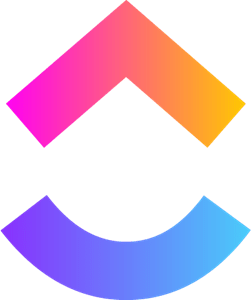ClickUp
by entity IS
0
Integration Service Connector
<100
Summary
Summary
ClickUp connector for use in UiPath automations
Overview
Overview
Overview
The ClickUp Connector allows UiPath users to integrate their automations with ClickUp's platform. The ClickUp Connector enables access to a wide range of functionality within ClickUp, allowing for seamless automation and customization. Here is an overview of its key features and capabilities
Use Cases
The ClickUp Connector enables a variety of use cases, including:
Project Management Automation: Automate task creation, updates, and status tracking.
Custom Dashboards: Build custom dashboards to visualize project metrics.
Integration with Other Tools: Connect ClickUp with other productivity tools, such as calendars, chat applications, and CRMs.
Workflow Customization: Customize workflows with custom fields, views, and automation rules.
The ClickUp Connector is a versatile tool for developers looking to integrate ClickUp's powerful project management features into their applications. With comprehensive endpoints, robust authentication, and detailed documentation, the Connector makes it easy to extend ClickUp's capabilities and create seamless workflows.
Features
Features
Authentication The ClickUp Connector uses OAuth 2.0 for secure authentication. This ensures that only authorized users and applications can access data within ClickUp. To get started, developers need to register their application, obtain a client ID and secret, and implement the OAuth flow to get an access token. Endpoints The ClickUp Connector provides various endpoints to interact with ClickUp's features. Here are some of the main categories of endpoints:
Workspaces
- Retrieve information about workspaces.
- Manage members and guests within a workspace.
Spaces
- List all spaces within a workspace.
- Get details of a specific space.
- Create, update, and delete spaces.
Folders
- Retrieve a list of folders in a space.
- Create, update, and delete folders.
- Manage folderless lists.
Lists
- Access and manage lists within folders or spaces.
- Create, update, and delete lists.
Tasks
- Create, update, and delete tasks.
- Retrieve details of specific tasks.
- Manage subtasks and dependencies.
- Bulk update tasks.
License & Privacy
MIT
Privacy Terms
Technical
Version
1.1.0Updated
June 26, 2024Certification
Silver Certified
Support
UiPath Community Support
Resources