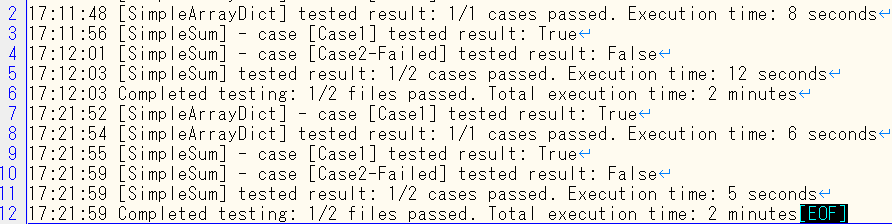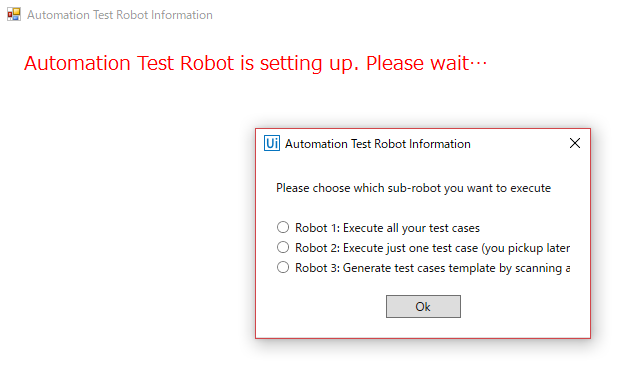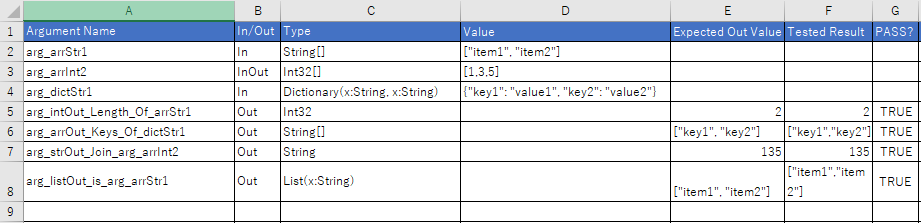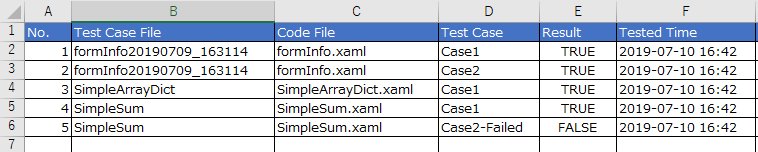Create your first automation in just a few minutes.Try Studio Web →
Automation Test Robot
by YouTube
5
Solution
271
Summary
Summary
Without any more coding, you can automate testing your UiPath projects. This AutomationTestRobot enables test driven development in UiPath
Overview
Overview
## What it does
* 1. Automate generating test-case (template in Excel) for each .xaml file, so you can input your test data (with In/Out arguments). All is done in Excel.
* 2. Automate running all your test cases and reporting results.
* 3. You can choose to test only 1 case, or all cases at once.
* 4. Generate its own log files (besides UiPath Robot log), for further analysing test results in CICD in the future version.
* 5. Build your CICD by running the AutomationTestRobot as unattended for automating testing your continuous UiPath development.
## How I built it
I wrote the Automation Test Robot using UiPath only, without an external library. So it is compatible with any environment and easy to execute. Run it in your Studio, or publish it as a robot.
Features
Features
This AutomationTestRobot automates generating test-case (template in Excel) for each .xaml file, so you can input your test data (with In/Out arguments) easily in Excel. Then, it automates running all your test cases and reporting results. You can choose to test only 1 case, or all cases at once. It generates its own log files (besides UiPath Robot log), for further analyzing test results in CICD in the future version. Moreover, you can build your own CICD by running the AutomationTestRobot as unattended for automating testing your continuous UiPath development.
Additional Information
Additional Information
Dependencies
Excel
Code Language
Visual Basic
License & Privacy
MIT
Privacy Terms
Technical
Version
1.0.3Updated
February 18, 2020
Works with
Tested with UiPath Studio 2018.4.3
Certification
Silver Certified
Tags
Support
UiPath Community Support
Resources