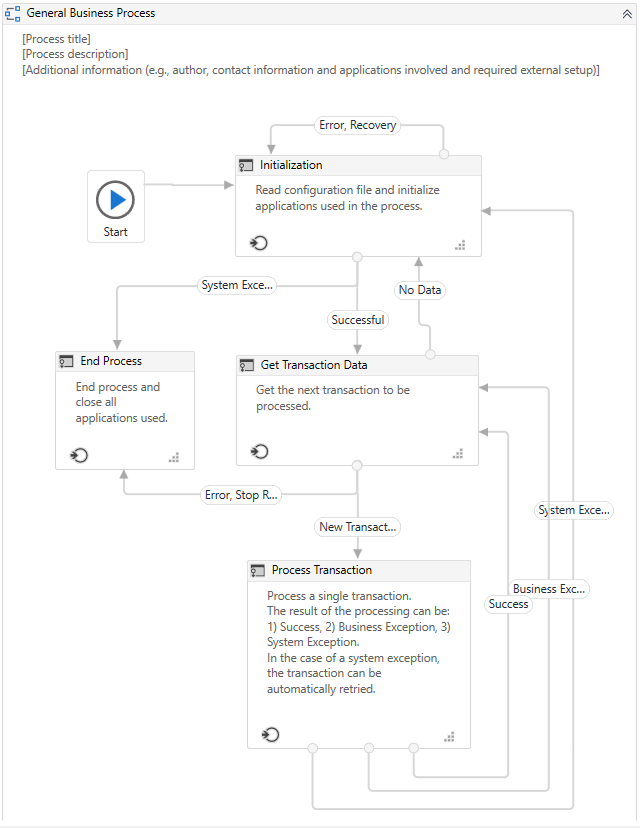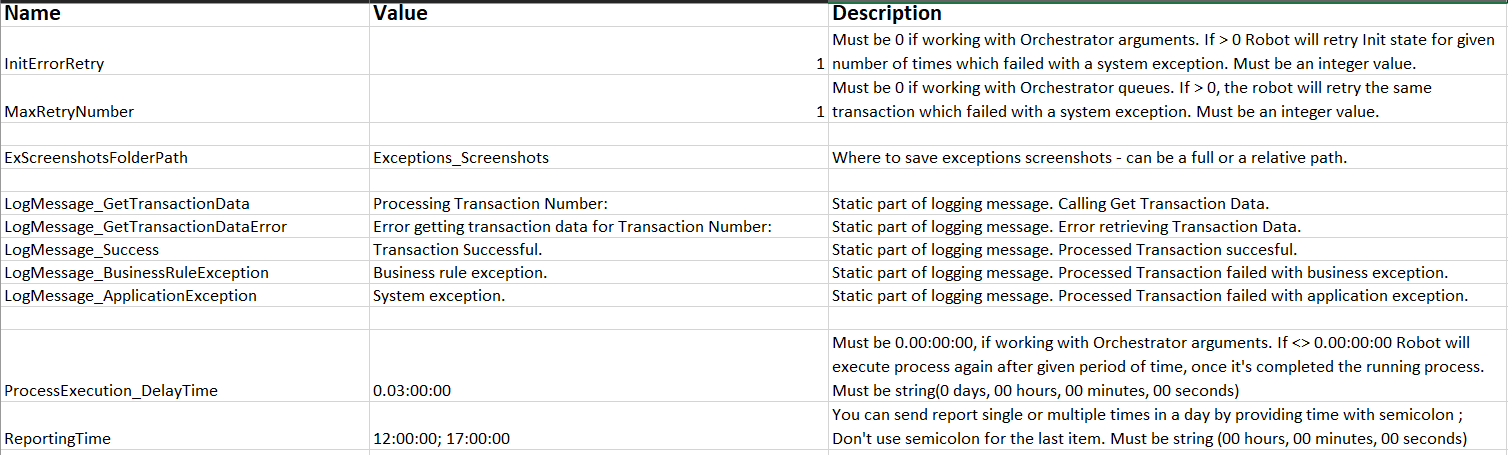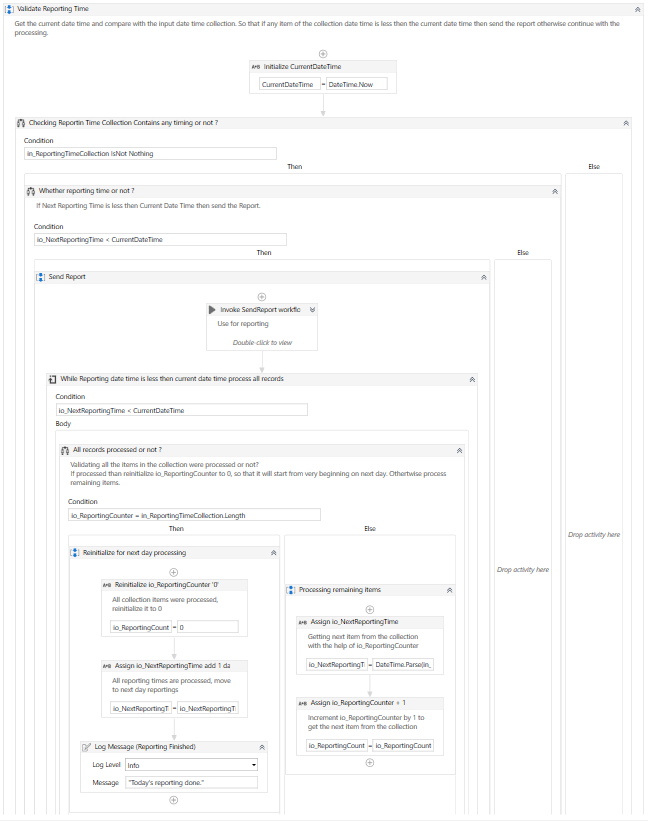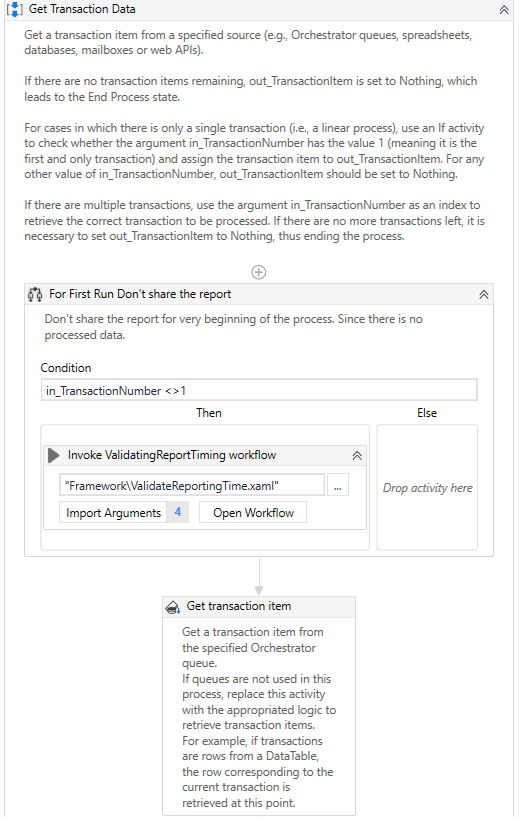Create your first automation in just a few minutes.Try Studio Web →
Advanced Framework
by YouTube
2
Template
<100
Summary
Summary
The project was created from the standard REFramework available in UiPath Studio. You can build, test and run attended and unattended business processes
Overview
Overview
This template is useful for those who want to retry the applications a certain amount of times before ending the process execution due to system exception occurred in the Init State.
It will help you to continue running your bot after completing one process cycle and allows you to provide time for the next iteration cycle for the process. Also, it allows you to do reporting in between the process execution.
For example: if you want to do business reporting twice in a day, 1st time before lunch approx 2:00 pm and 2nd time 7:00 pm at the end of the day, by providing time in (hours:minutes:seconds) you can easily achieve this.
The main advantages of using this template are the following:
- Retry system exceptions occured in Init State.
- 24*7 process execution.
- Reporting ability: Report to business in between process execution.
Features
Features
- Keeps external settings in Data\Config.xlsx file and Orchestrator assets. - Retry system exceptions occured in Init State. - 24*7 process execution. - Reporting ability: Report to business in between process execution. Provide values for processing init state retry mechanism, 24*7 process execution and reporting timings from orchestrator under the Parameters tab and for attended mode you can also use config file.
Additional Information
Additional Information
Dependencies
UiPath.Excel.Activities =>[2.7.2] UiPath.System.Activities => [19.10.1] UiPath.UiAutomation.Activities => [19.11.1]
Code Language
Visual Basic
License & Privacy
Apache
Privacy Terms
Technical
Version
1.0.0Updated
May 8, 2020Works with
Version 19.10.4.0 or above
Certification
Silver Certified
Support
UiPath Community Support
Resources