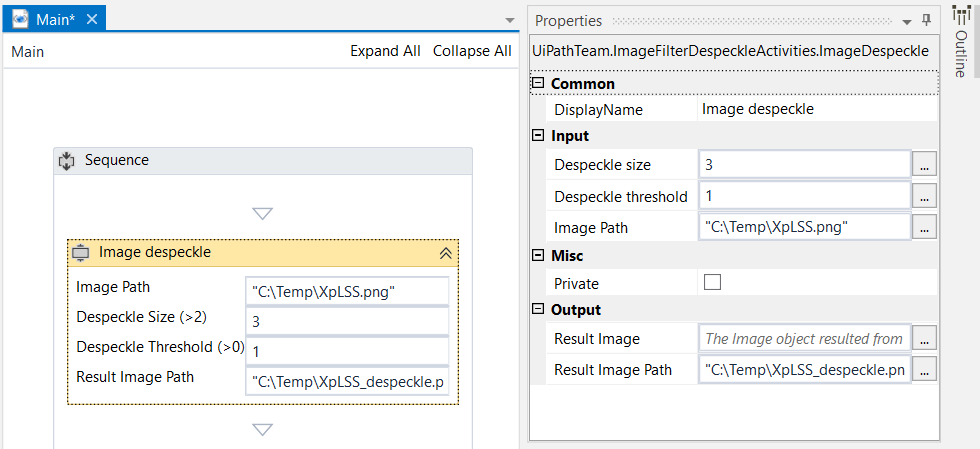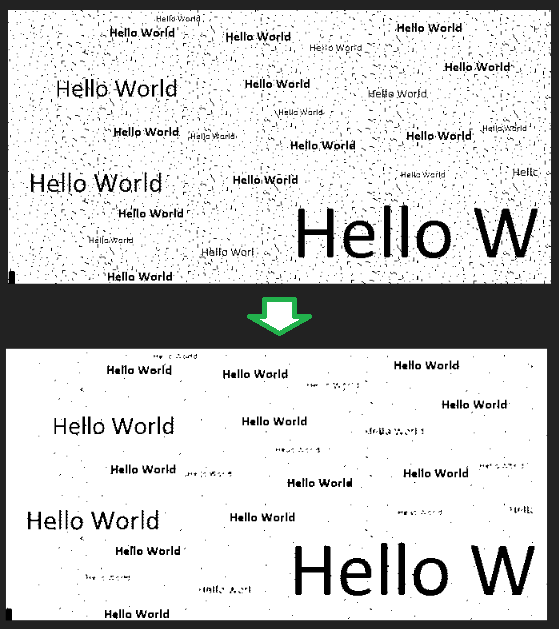Create your first automation in just a few minutes.Try Studio Web →
Image Activities - Despeckle Filter
by YouTube
1
Activity
<100
Summary
Summary
The activity allows you to apply a Despeckle filter on an image
Overview
Overview
ImageDespeckle allows us to apply a Despeckle filter (having a Despeckle size and threshold higher than 0).
This filter will eliminate the noise, according with the size and threshold provided.
The file extensions accepted by this activity are: .jpg, .jpeg, .bmp, .png, .tif.
The resulted image (the file saved) it will have the extension the same as the original file (checked and corrected by the activity if case).
NOTE: Installation Guidelines for Custom Activities can be found here.
Features
Features
With this filter you can perform image Despeckle processing. Subject to RPA: auto apply of a Despeckle filter for an image for OCR improved reading auto apply the noise canceling filter for a folder of images
Additional Information
Additional Information
Dependencies
No dependencies
Code Language
Visual Basic
Runtime
Windows Legacy (.Net Framework 4.6.1)
Technical
Version
1.0.0.10Updated
February 18, 2020
Works with
Studio 2018.2.2
Certification
Silver Certified
Support
UiPath Community Support